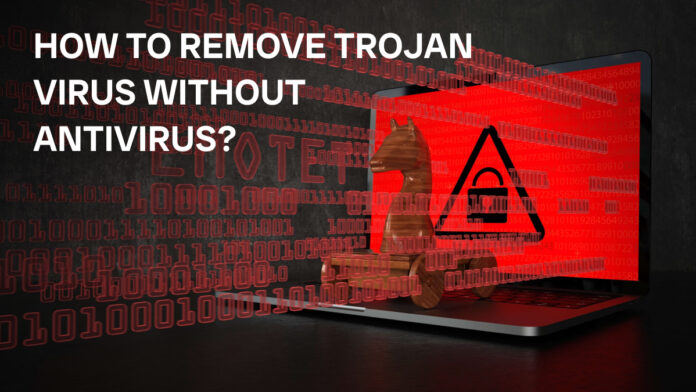A Trojan virus can create substantial harm to your system or your data. The steps outlined in this document allow you to successfully get rid pf Trojan viruses from your device even if you lack antivirus software. Staying alert through safe download practices while keeping your devices up to date is a way to prevent new viruses….
A Trojan can sneak into your device and cause big damage like data theft, loss of sensitive information and even take control of your system. Trojans look like normal programs or files and trick users into downloading them. Remove Trojan Virus without antivirus software requires attention to system files, security settings and manual steps.
This guide will walk you through the steps Trojan Virus removal without Antivirus from devices like computers, Phones and external storages.
Keep reading….
What is a Trojan Virus and How Does It Enter Your Device?
A Trojan virus tricks you with its appearance as a legitimate file or program to obtain illegal entry into your systems. Trojan viruses differ from conventional malware because they fail to multiply autonomously, but still manage to inflict substantial damage including data theft and monitoring system activities while providing distant control to unauthorized hackers.
Trojans infect devices through phishing emails, fake software downloads, malicious ads or infected USB drives. Once installed, they can do harm without you knowing. To be protected always download software from trusted sources, avoid suspicious links and use reliable antivirus to detect and remove Trojan threats.
Different Types of Trojan
- Backdoor Trojan: Gives hackers remote access and control of your system.
- Banking Trojan: Targets your financial info, often used in phishing attacks.
- Ransomware Trojan: Encrypts your files and demands ransom for release.
- Downloader Trojan: Downloads more malicious software to your system.
- Rootkit Trojan: Hides itself and may give remote access to hackers.
- Trojan Spy: Steals your login credentials or credit card details.
How Can I Delete Virus from My Computer Without Antivirus
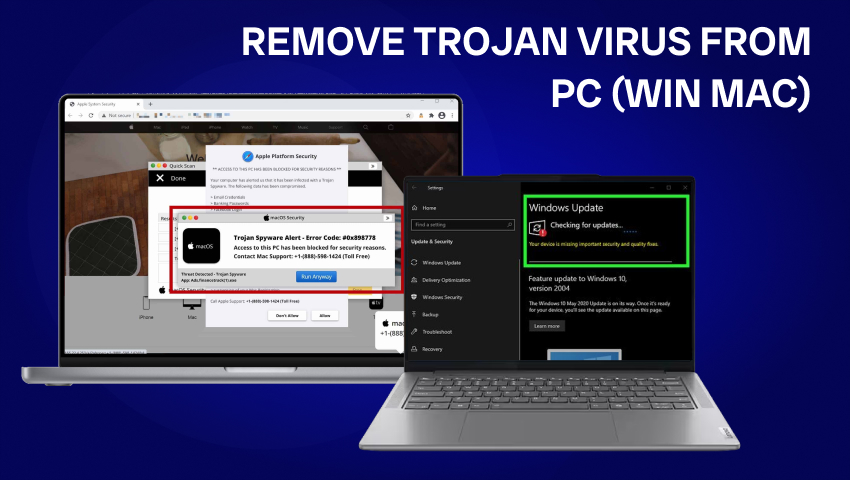
Here are the practical tips on how you can remove the Trojan virus from PC Windows 10/11 and mac without using Antivirus…
1. Remove Trojan Virus from Windows 10/11
A Trojan virus can harm your Windows system badly. Removing it manually involves killing processes, scanning system files and cleaning temp files.
➢ Steps:
1. Boot into Safe Mode:
- Press Win + R, type “msconfig” and press Enter.
- Go to the “Boot” tab, check “Safe boot” and click Apply.
- Restart your PC in Safe Mode.
2. Kill Suspicious Processes:
- Press Ctrl + Shift + Esc to open Task Manager.
- Look for unknown processes using high CPU or memory and end them.
3. Delete Malicious Files:
- Press Win + R, type %temp% and delete all files in the folder.
- Go to C:\Windows\Temp and delete the files there as well.
4. Check Startup Programs:
- Open Task Manager and go to the “Startup” tab.
- Disable any suspicious programs and restart your PC.
5. Manually Scan with Windows Defender:
- Go to “Settings” then “Update & Security”
- Select “Windows Security” then “Virus & Threat Protection”.
- Run a full system scan.
6. Restore System:
- If the virus persists, restore your system to a previous point via:
- Go to “Control Panel” and click on “System and Security”
- Click on “Backup and Restore”.
2. Remove Trojan Virus from Mac
Trojans affect Mac systems like other computer operating systems. The process of manual Trojan removal requires users to check system files while executing updates and resetting system configuration parameters.
➢ Steps:
1. Reboot in Safe Mode:
- Restart your Mac and hold down the “Shift key”.
- When you see the login screen, release the key and log in.
2. Delete Malicious Files:
- Open “Finder”, go to “Applications” and look for any strange apps.
- Drag any suspicious apps to the Trash.
3. Remove Suspicious Launch Agents:
- Go to “Library” then “LaunchAgents”.
- Delete any files related to the Trojan.
4. Clear Cache and Log Files:
- Use “Finder” to find (~/Library/Caches and ~/Library/Logs) and delete everything inside those folders.
5. Reset Your Browser:
- If the Trojan is affecting your browser, reset it by going to “Preferences” and clearing history, cookies and cache.
6. Run an OS Update:
- Go to “System Preferences” then click on “Software Update” and install any updates.
Also Read: How to Extract Text from Image
How to Clean Your Phone from Virus for Free
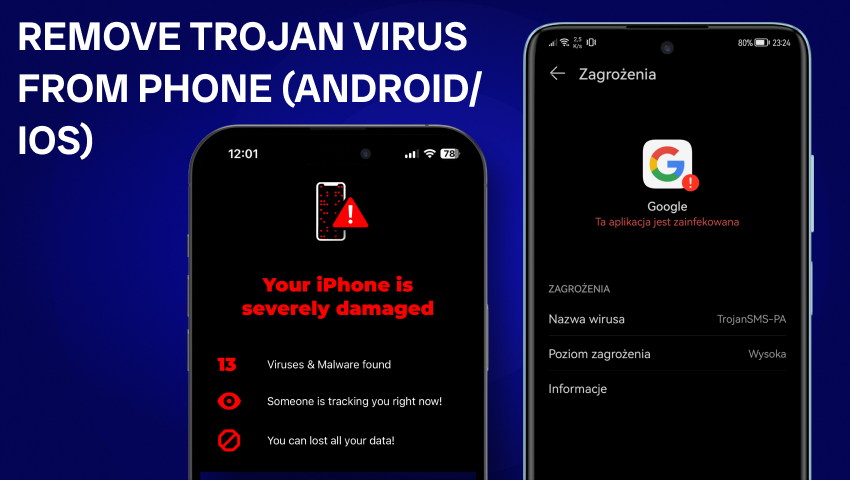
Here are the practical tips on how you can remove the Trojan virus from phone Android and iOS without using Antivirus…
1. Remove Trojan Virus from Android
Your Android device faces Trojan attacks primarily when you download programs from outside of the official app store. The process to remove Trojans requires disabling affected apps followed by resetting the device together with cache cleaning.
➢ Steps:
1. Enter Safe Mode:
- Press and hold the “Power button” then tap and hold “Power Off” until the “Safe Mode” shows up.
- Tap “OK” to boot your phone into Safe Mode.
2. Uninstall Bad Apps:
- Go to “Settings” then click on “Apps”, find and uninstall any unknown or bad apps.
3. Clear Cache:
- Go to “Settings” and navigate to “Storage” then “Cached Data” and clear it.
- Clear browser cache by going to browser settings.
4. Run Updates:
- Go to “Settings” then “Software Update” and install any updates.
5. Factory Reset (if needed):
- Go to “Settings” then “System” and click on “Reset” then select “Factory Data Reset.”
2. Remove Trojan Virus from iPhone / iPad
Although Trojans affect iPhones and iPads less frequently but they may still enter devices through apps or web browsing. User needs to reset their iOS settings and remove all problematic apps to delete Trojans from the system.
➢ Steps:
1. Restart the Device:
- Hold the Power button until the “Slide to Power Off” shows up.
- Turn off the device, wait 30 seconds and turn it back on.
2. Delete Bad Apps:
- Go to your home screen and hold the app you want to delete.
- Tap the “X” and confirm to delete any bad apps.
3. Clear Safari History:
- Go to “Settings” then “Safari” and tap on “Clear History” and “Website Data”.
4. Reset All Settings:
- Go to “Settings” then “General” tap on “Reset” and then on “Reset All Settings”. This will not delete your data but will reset system settings.
5. Update iOS:
- Go to “Settings” then “General” tap on “Software Update” and install the latest iOS update.
Also Read: How to Recover Discord Account
How to Remove Virus from Pendrive / External Hard Disk

External storage devices that become infected with Trojans can contribute to spreading contamination among other systems during device plugins. Scanning and cleaning your drive on a protected device functions as the required method to eliminate Trojan threats.
➢ Steps:
1. Turn Off AutoRun in Windows:
- First, go to the “Control Panel” on your computer.
- Look for the “AutoPlay” settings.
- Once there, make sure you switch off “AutoPlay” for all devices so they don’t start automatically.
2. Scan an External Drive in Windows:
- Start by connecting your external device to the computer.
- Open “File Explorer” from your desktop or start the menu.
- Find the external drive in the list, then right click on it.
- Choose the option that says “Scan with Windows Defender” to check for any viruses or malware that could be harmful.
3. Reveal and Remove Hidden Files:
- Open “File Explorer” on your computer.
- Look at the top bar for the “View” option and click on it.
- Find where it says “Hidden Items” and put a checkmark in the box to show any hidden files.
- Review the files that appear. If you find anything suspicious, go ahead and delete those files.
4. Format Your External Drive if Issues Continue:
Make sure you back up any files you might need later because formatting will erase everything.
- In “File Explorer”, find the external drive again and right click on it.
- Select “Format” which will clear all the data and hopefully fix any persistent problems.
Also Read: How to Reset Graphics Card
Essential Best Practices to Prevent Future Trojan Virus Attacks
A proactive method must be followed to protect your device against Trojan viruses. You should follow these practices to reduce your chances of getting your device infected:
- Download Software from Safe Places: You should refrain from downloading content from unidentified websites or third party providers. Download all software exclusively from official app stores or trustworthy vendors.
- Be Careful with Email Attachments and Links: Steer clear of opening anything considered fishy by email or links because Trojan attacks often start with fake communications.
- Keep Software and Operating Systems Updated: The latest system updates eliminate security holes that cyber criminals would otherwise use against you. Automatic updates should be enabled to achieve maximum protection.
- Use Strong Antivirus and Anti Malware Software: An effective secure suite will protect your system from Trojan threats by identifying them prior to any system damage.
- Turn On a Firewall: Firewalls serve as security measures by monitoring network traffic and preventing malicious connections from entering the system thus protecting your system from Trojan intrusion.
- Avoid Clicking Pop ups & Ads: Malvertising can bring Trojans to your device. An ad blocker provides additional protection.
- Backup Your Data Regularly: Regularly store your files offline and in the cloud, ensuring you can retrieve them if an attack occurs.
- Use Strong & Unique Passwords: Weak passwords make it easier for hackers to install Trojans. A password manager can help create and securely store your passwords.
- Turn Off Unnecessary Browser Extensions: Some extensions may have malware, so only keep those that are essential and well reviewed.
- Learn and Share Cyber Safety: Stay informed about new cyber threats and educate your family and friends, as awareness is an important line of defence.
Also Read: How to Get Noticed on Behance
Conclusion
In conclusion, A Trojan virus can lead to severe system breakdown and personal information vulnerability. Proper execution of these steps helps you to remove Trojan Virus without Antivirus from devices like computers, Phones or from Pendrives Without using any Antivirus.
You must stay alert to dangerous downloads while keeping your devices updated in order to protect your device from new potential viruses.
Thanks for Reading!!!
Check out more blogs for in-depth guides like this!
Discover Useful Free Tools Relevant to This Article
Below are some helpful, free web tools that can support your projects and tasks relevant to the ideas and tips shared in this article. These tools are designed to make your work easier and more efficient for free: