Interesting and visually attractive Instagram Reels 


Though one can add filters and effects or include music and text, a great editing app turns mundane footage into engaging stories. Here are 20 of the best Instagram reel editing app 2025 from which beginners and professional creators can effortlessly use their ideas.
20 Best Reels Editing App for Instagram 2025
Is that anyone looking for the best reels editing app for Instagram 2025?? If yes, Here are the top 20 apps for making Instagram reels better….
1. InShot
Inshot is a free video editing app for Instagram reels. Therefore, it can create professional-looking Instagram videos with just a few taps. Its easy, instinctive setup makes it effortless to use.

➣ Key Features
- It automatically rotates the orientation video so that it looks right on all devices.
- Offers 70 themes to style videos easily.
- Provides 20+ soundtracks from artists like TobyMac and Corinne Bailey Rae.
- Great for those who like to upload their videos on Instagram or other places where they hope their audience will view them in portrait mode.
Ideas For: It is best for Instagram reel creators and Social media influencers.
2. Biteable
Biteable is a free video editing app for Instagram reels. The app uses an uncomplicated format to be comfortable to use, with voice recording and text overlay features.

➣ Key Features
- It has basic editing tools, such as trimming footage or cropping images in the timeline.
- Easily creates engaging animated text and titles.
- Here teams can work together via cloud access.
Ideal for: It is best for users who want to create Marketing ads and explainer videos. It is also best for social media influencers who want a quick video creation.
3. FilmoraGo
FilmoraGo is a free and very easy-to-use video editing app for Instagram reels, offering beautiful effects and free music tracks with all the various editing tools that need to make videos perfect-looking within just a few minutes.

➣ Key Features
- The best app in terms of ease of use: simply upload photos, choose from its many great templates, click ‘make the video’, and wait for it to process! What is left to do after such work is to upload masterpiece on Instagram.
- There is a library of royalty-free music and sound effects that user can browse and add to their short videos.
- User can also use the features of the editor to add text and images to videos. To style reel, many filters are available.
- Available on both of the platforms Android and iOS.
Ideal for: This app is best for YouTubers and vloggers who want to create reels for their YouTube videos.
4. CapCut
CapCut is a user-friendly and one of the best Instagram reels editing apps popularized by content creators due to its intuitive interface and powerful features. CapCut helps trim and splice clips, and effects, and adds music from its library, which makes editing easy.

➣ Key Features
- Provides filters, animations, and transitions.
- Video cuts will automatically be matched to the music beats.
- Turn text into voiceovers using customizable voices.
Ideal for: This application is best for TikTokers and Influencers doing short-form content to make reels and shorts.
Also Read: TikTok Video vs Instagram Reels
5. KineMaster
KineMaster is a free reel editor for Android of 2025. It comes with features enabling creating videos with music, effects, and text. There’s also an option to arrange footage, titles, transitions, text, and audio before finally sharing it on platforms like Instagram or social media.

➣ Key Features
- Produces high-quality videos, including slow-motion effects.
- It features an intuitive interface; hence all editing tools can be easily accessed without necessarily having to learn some complicated shortcuts or procedures.
- It supports the importation of a variety of video file formats including MP4, MOV, and others.
- Additionally, it features an inbuilt music library that contains millions of songs; with this, user can easily get background music for their videos.
- It supports multiple themes and features user can use to personalize their reel clips.
- It can be operated for no cost with no ads or in-app leverages. Available for Android devices only and an excellent Instagram reels editor.
Ideal For: It is best for professional mobile editors and content creators who want complete control of making their videos.
6. Magisto Video Editor & Maker
Magisto helps users to make short movies from photos and videos. It intelligently selects the best moments from photos/videos creates a movie and is best in terms of making reel videos. Besides that, user can edit video in Magisto with filters, music, text, and more.

Magisto is an intuitive tool for making videos look professional with just a tap from an image or group of images.
➣ Key Features
- Make a movie from photos and videos.
- Intelligent editing for the best moments of videos
- Add music, text, filters, and much more to make a professional video.
The free music collection is built in with this app. It offers an easy-to-use interface where user easily make high-quality videos without learning complicated shortcuts or procedures. In addition, it also offers themes and effects to personalize their video. User can use it for free, with no ads, and no in-app purchase. It is an easy video editor for Instagram.
7. Quik-Free Video Editor for Android
Quik-Free is a free reels editor app which use to create a small video from photos and video. User can crop or resize pictures using photo editing tasks.

➣ Key Features
- Background music creation with sound effects.
- Multiple cameras support up to five at once!
- User can add text to video.
Ideal for: It is ideal for Adrenaline junkies and GoPro enthusiasts and for Quick editors looking for super-fast and auto-creation video.
8. Canva
Canva is rather well-known for graphic design but also does video editing that could work well for Instagram Reels. There is a huge selection of templates and elements, so users be able to create an interesting video quite quickly and without too much hassle.

➣ Key Features
- With drag-and-drop functionality, images, text, or animations are easily inserted into visually attractive Reels.
- The other unique feature is that the platform supports collaborative features, and thus is suited for teamwork in content creation.
- Thousands of templates on videos, presentations, and reels.
Ideal for: This is best for Social media short reel editing app for marketers and influencers, also for Beginners who want video editing with simplicity, driven by templates.
Also Read: First 500 YouTube Subscribers
9. VideoShow Editor
VideoShow Editor is a free video editor for Instagram Reels. It has lots of features, including the ability of the video to be trimmed, effects, and filters. It offers easy-to-use usage with an interface that makes it relatively easy to use, and the videos user can make are either in 1080p HD quality or even slow motion if user can keep up with the frame rate of 24fps.

➣ Key Features
- Provides more than 50 themes to create a quick video.
- It’s free! User do not have to pay to use this app.
- Transfers smaller file sizes without quality loss
Ideal for: It is best for Social media creators and beginner designers that look for an easy-to-use artistic video tool.
10. YouCut – Video Editor & Video Maker
YouCut is an Instagram reels editor application. This application creates a quality video, watermark-free on Instagram feed, too. In addition, YouCut offers background music and the option to add titles and is smooth to use when creating reels.

If user have text to add to reel or transitions between clips, then this is the perfect tool for that, and it has all the qualities for a video editor to become the best for reels.
➣ Key Features
- Clear cutting-edge by the end-users.
- Free to export videos without watermarks.
- Apply trendy effects and transitions to the video.
Ideal for: It is best for beginners and social media influencers and if looking for free no-watermark reek editor 2025.
11. VivaVideo Free Video Editor & Video Maker
VivaVideo Free Video Editor & Photo Video Maker is a free app from which user can make short videos on the move, using stickers, filters, music, and even overlay text. Many more features also abound in the app, such as adding reels to video and editing work after these reels are in place.

➣ Key Features
- One of the great tools to create reel videos would be this since one can do everything from scratch without having to pay money upfront, and it even boasts many options that help make reel look better than ever!
- User can upload a high-quality video without watermarks to their feed on Instagram with this application.
- It is free, but it has more features than most other apps on this list. If user want to add text to their reel or use some transitions between clips, this is the perfect tool for the job.
- It also has a very user-friendly interface, so user can easily learn the application. It also includes many editing tools like cropping, rotating, and effecting addition.
- User can use this application to create amazing videos to upload on social networking sites or send as a message!
Ideal for: This app is used by TikTok and Instagram users and Casual editors for their short-form videos.
12. VSCO
VSCO is a reels video editing apk that user can even edit pictures and videos. It is also one of the popular apps for photo and reels edits on Android, so if anyone looking for an app to help to make Instagram reel easily, then this could be the perfect app.
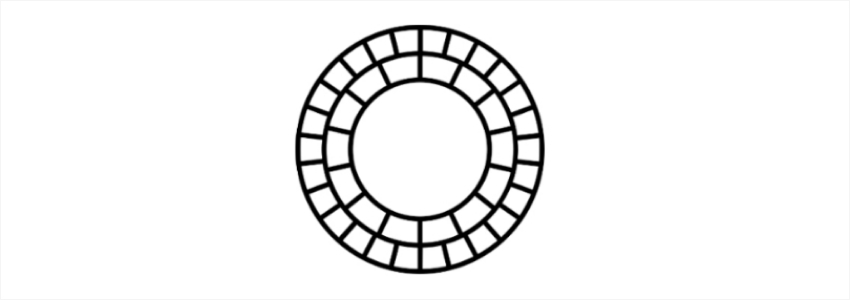
➣ Key Features
- It is free, and no need to pay for a subscription to use it, although some of the advanced features are only for paid users.
- No ads and no annoying popups with trying out new filters!
- The interface is really easy to use, though this has perhaps been facilitated by the fact that most will testify to how frustrating experiences can be when dealing with complex interfaces like those found in professional ones such as Adobe.
Ideal for: It is best for visual aesthetics creators and also for influencers and photographers with reels and stories.
Also Read: Best Apps for s24 Ultra
13. VN Video Editor
Another great app to use in editing Instagram Reels is VN Video Editor, ideal for anyone in search of a multivariable and feature-rich app. The application allows for some ease with text, stickers, and transitions in the video and gives it multi-layering.

Since VN Video Editor allows exportation at high resolutions, I can ensure that my posts would not suffer from a loss of resolution or quality in the social media space. It’s a very simple timeline with overall customization options, befitting both beginners and experienced editors.
➣ Key Features
- Arrange clips, audio, and transitions with ease.
- Add movement to text and objects.
- Apply cinematic color effects.
- The exported videos are watermark-free.
- Use templates for quick edits.
Ideal for: Best for those who have YouTube and Instagram channels and professional users interested in an extension available for free.
14. Clips
The clips app is just that – fun and exciting. It is made about cutting fun and engaging videos without much hassle. From the Live Titles, varieties of filters, and stickers, this app is the go-to choice for anyone looking to produce quick and lively Instagram Reels.
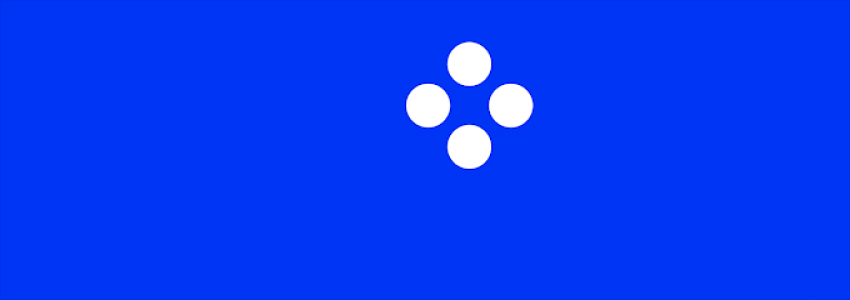
Users can directly record video clips or import footage. When it comes to adding flavor to the Reels, Apple Music makes it easy for users to access an extensive library of songs.
➣ Key Features
- Speak along while recording, and the app will automatically add captions.
- Create funny videos using animated characters.
- Use fun filters and stickers to create interesting videos.
- Share to iMessage, Instagram, and much more.
- Music automatically adjusts to fit the video length.
Ideal for: This app is ideal for iPhones and iPads and also for casual editors who just want to make some fun, short videos.
15. Final Cut Pro
For the professional, standard editing, it’s always going to be Final Cut Pro. It has many other fine cutting-edge tools: multi-cam editing, motion graphics, and color grading. This one’s a little harder to learn, but with these capabilities, Final Cut Pro is the number one choice among serious content creators. Final Cut Pro allows users to create high-quality reels that will raise the bar on their social media presence.

➣ Key Features
- Multi-cam editing, 360-degree video support, and motion graphics.
- Creates a smooth arrangement of clips where user don’t have overlapping issues.
- Advanced color tools that need for professional-quality visuals.
- Optimized for Apple hardware where playback and rendering won’t be a problem.
- Extend the capability of user machine with third-party tools, effects, and more.
Ideal for: This app is best for Professional video editors, filmmakers, and content creators who embark on intricate productions.
16. Splice – Video Editor & Maker
Splice is a very user-friendly video editor that works on the mobile. It has a clean and easy interface so beginners and professional content creators alike can perform advanced video production. The product is created by the GoPro creators and offers many advanced features yet is intuitively easy to use.

➣ Key Features
- Trim, crop, and split video clips easily.
- Inbuilt soundtrack, music, and sound effects library with personal use licensing.
- Good professional transitions between clips for fade-in and slide as well as a wipe.
- Adjust to speed with slow motion/time-lapse effect to creatively tell the story.
- Apply a text overlay, captions, and filters without much of a hassle.
- Export directly to platforms like Instagram, YouTube, and Facebook.
Ideal for: Vloggers, Social Media Influencers, and users desiring fast, professional video editing experience.
Also Read: How to Grow Channel on Youtube
17. GoPro Quik
Quik is the creation of GoPro as a genius video editing app, specifically designed for users who want to produce great-looking videos with minimal effort. The most excellent thing about the app is that it is replete with features related to auto-edits, which brings this app close to the hearts of adventure enthusiasts and users of action cameras.

➣ Key Features
- Automatically identifies highlights in video clips and syncs them with the beat of the music.
- Import content directly from the GoPro device and other sources of media.
- Pre-made themes and templates based on the type of video – for instance, travel or sports.
- Cloud backup with auto-upload of GO Pro subscribers – so there is no worry of missing that shot.
- Choose different titles, captions, or playback speeds to personalize.
Ideal for: An active adventurer, traveler, or vlogger; they require a speed edit with high-quality output.
18. Adobe Premiere Rush
Premiere Rush is the cut-down, stripped-back version of Adobe’s powerful video editing suite. More capable and better-feature-packed than very light mobile editors, Premiere Rush brings multi-track editing and superior audio, transitions, and color adjustment controls to the table for creators who need to transfer projects between multiple devices natively.

➣ Key Features
- Multi-track timeline with drag and drop to have full control of video and audio
- Personalized templates for motion graphics- intros, titles, and lower-thirds
- Integration with other Adobe Creative Cloud apps, including Premiere Pro and After Effects
- Audio control with automatic sound leveling and voice enhancement tools
- Exporting videos in multiple aspect ratios to upload to YouTube, Instagram, TikTok, and more
Ideal for: content creators, vloggers, and YouTubers seeking a professional workflow with cloud integration.
19. BeeCut
BeeCut is a simple yet feature-loaded video editor that aims for the beginner and social media content creators. It’s very helpful when someone has to make short video for platforms like Instagram, Facebook and YouTube as quickly as possible, especially when that someone doesn’t need to be highly competent in advanced video editing.

➣ Key Features
- Video editing with some basic handling options trimming, splitting, merger, and crop
- Offers a lot of filters, overlays, and transition effects to make visual storytelling more bangable
- Supports multiple aspect ratios: for vertical videos, such as 9:16 and even 1:1 for Instagram posts
- Tools for animated text, subtitles, and creative stickers
- Direct sharing of work on social media right after reel editing is complete
Ideal for: Beginners, influencers, and content creators who need an easy, no-frills editing app for superfast results.
20. Filto
With Filto, users are able to create and produce very fashionable videos with trendy effects and music. It is especially for TikTok users and Instagram influencers because it brings so many unique filters and thrilling visual effects.

➣ Key Features
- Thousands of filters and effects: glitch, VHS, vintage
- Add animated stickers, text, and transitions to videos
- Sync music with video clips and create beat-matching effects with ease
- Adjustment of brightness, saturation, and contrast for image quality enhancement
- Exporting into numerous file formats which will be optimized to a variety of platforms, including TikTok, Instagram, and YouTube.
Ideal for: TikTok creator, Instagram influencer, or anyone looking to add that little wow factor to a short-form video reels.
Also Read: Fix Corrupted Images Free
Conclusion
In conclusion, the right Instagram reels editing app 


With the best Instagram reels editing apps 
Thanks for Reading







