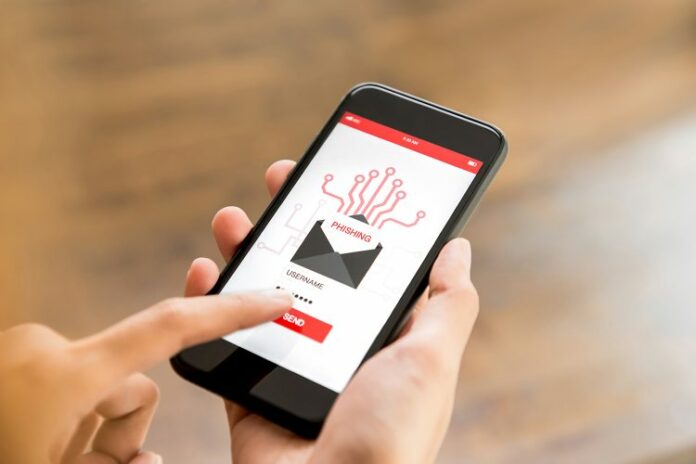There has been a substantial surge in mobile phishing assaults in recent years, notably targeting businesses. One of the things that keep CISOs awake at night is phishing. Financially motivated attackers, as well as more focused attacks, use phishing attacks because they are effective and simple to launch.
In the event of a targeted assault, login credentials could be harvested in order to obtain access to business or personal resources. In truth, corporate access can occasionally be exploited to steal personal information, and vice versa. Once inside the corporate network, attackers can begin full-scale cyber-espionage campaigns, which might damage a company’s supply chain by discreetly taking valuable data and selling it on the dark web or getting admin server credentials to launch a full-scale network attack.
These days, everyone has a smartphone, and employees are utilizing them for both business and personal purposes. Smaller screens display both business and personal messages, making fraudulent phishing assaults even more difficult to detect. According to Lookout data, one out of every 50 enterprise customers is phished on their mobile devices on a daily basis.
Lookout customers of Office 365 and G Suite have seen a twofold increase in mobile phishing. This is a significant issue. Mobile devices, including tablets and smartphones, have become popular targets for classic web-based attacks, particularly phishing. Phishing on mobile devices gets a piece of the action by tricking consumers into entering their credentials on phony websites or mobile apps.
Why the Increase in Mobile Phishing Scams?
When most people hear the word “phishing,” they automatically think of email, but it’s not the case on mobile. Mobile phishing includes SMS, MMS, messaging platforms, and social networking apps in addition to email. Technically, attacks are straightforward, but their strategy is innovative.
They want to use personal context to exploit human trust in social networks. A parent, for example, would click on a message stating that their daughter had been in an accident at school without hesitation. Employees often find that performing activities on a mobile device is easier than doing so on a desktop.
For example, depositing checks using a mobile banking app is straightforward, quick, and handy, and there are numerous other instances. As a result, businesses must be attentive in order to stay ahead of phishing threats, which are increasingly targeting mobile consumers.
Traditionally, businesses have spent a lot of money on security solutions like secure email gateways, inbox scans, and end-user training. However, these methods are still excessively focused on email and do not safeguard newer messaging platforms like SMS, Slack, or Microsoft Instant Messaging. As attackers continue to use sophisticated mobile phishing methods, combating sophisticated phishing attacks on mobile has become a new battleground.
Most common mobile phishing tactics:
- SMS spoofing using over-the-air (OTA) provisioning is a mobile phishing attack in which a user is tricked into clicking a link by receiving a fake text message. These notifications are frequently in the form of a notification about a system configuration update. If the link is clicked, it can cause email or web traffic to and from Android phones to be intercepted.
- Mobile verification is a type of code that is inserted in phishing sites to ensure that the device viewing the link is a mobile device. In order to launch a mobile-specific attack, the attacker must first ensure that the target is mobile.
- Screen overlays allow an app to imitate a legitimate mobile app’s login page in order to steal a user’s authentication credentials. Phishing scams frequently use this form of attack, which has proven to be quite effective and profitable for hackers that target mobile banking and payment apps.
- URL padding is a technique in which a real, legitimate domain is included within a larger URL, but the destination is obscured by hyphens.
Tips for Defending Against Phishing Attacks on Mobile Devices:
1. Enlist C-Level Support to Source Mobile Security Awareness
Maintaining mobile security will need a significant amount of organizational resources, so make sure your C-level leaders are on board. The CSO recommends emphasizing how increased mobile security awareness may save your company time, money, human resources, and brand reputation by preventing phishing attempts. Leaders’ buy-in will guarantee that your IT staff has the resources and power to execute effective policies and technologies, as well as to investigate new security solutions.
2. Create and Regularly Update Mobile Policies and Procedures
Create or revise rules and procedures to address mobile usage and anticipate security weaknesses as a first step. Make these a requirement for staff training and onboarding, and make them available in hard copy and/or electronically.
3. Protect Against SMS and MMS Phishing Attacks
Phishing concerns in mobile environments go beyond standard email approaches. Phishing attackers have devised a number of strategies to take advantage of busy professionals’ reliance on texting and other forms of communication. Professionals may encounter a “SMiShing attack” if they click on a fraudulent link over SMS or MMS for the same reasons they click on phishing URLs in emails.
Also Read – Tips for Mobile Application Security
4. Detect and Block Email Spoofing with SPF Implementation
A Sender Policy Framework (SPF) is an email validation tool that allows you to determine which mail servers are permitted to send emails on behalf of your domain, preventing spam and spoofing.
According to the Infosec Institute, SPF identifies a message’s source, then uses the information acquired to identify and prevent email spoofing. Setting up an SPF record with your email service is simple and can help prevent your company’s outgoing emails from being faked or flagged as spam.
5. Filter Spam Emails
Phishing attempts are frequently disguised as “friendly” email communications that wind up clogging junk bins all around the world. We recommend that you monitor and reroute spam emails on a regular basis so that your employees don’t have to deal with them.
6. Identify and block malicious and phishing website URLs
For both fixed and mobile subscribers, it’s nearly a hard-and-fast industry guideline. Always be wary of any URLs provided in emails, especially those from unknown senders.
Because forensic analysis of URLs is much easier with a keyboard, mouse, and large display, it’s critical to have filtering and security software on mobile devices to aid in harmful identification and prevention.
Even the most observant and security-conscious people can be fooled by hyperlinks or URL masking. Bad actors can deceive a rising percentage of mobile users in our fast-paced culture by disguising the genuine destination or utilizing homograph assaults (IDNs).
Also Read: How to Get Rid of Trojan Virus
The best advice we can provide you when it comes to URLs and hyperlinks embedded in anchor text is to adopt a zero-trust mindset. Investing in a premium web content filtering service that identifies harmful website URLs and helps block connections before they reach the requestor can save time and irritation for your employees.