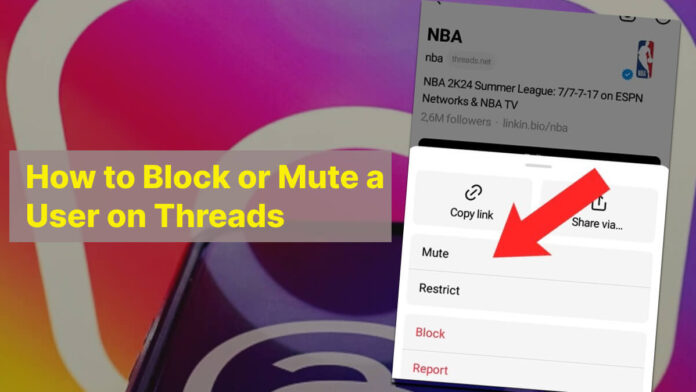In the bustling virtual world of Threads, where thoughts and opinions flow freely like a lively river, users find themselves entangled in a delightful web of conversations and connections. Much like the real world, this dynamic platform welcomes diverse personalities and perspectives, creating an enriching tapestry of dialogue.
Yet, amid the vibrant tapestry, there might be instances when one seeks a moment of tranquility, desiring to steer clear of certain voices or topics. Fear not, Threads offers respite, allowing users to mute or block individuals and specific words gracefully. Embrace the power of choice, curating your digital experience with grace and understanding.
What does muting or blocking mean on Threads?
In the vibrant realm of Threads, muting and blocking are like digital guardians that empower users to shape their online experience. Muting extends a gentle veil over undesirable content, be it certain words or individuals, preventing them from intruding upon your Threads feed. While their Threads and replies remain accessible through profiles or the “view” option, the beauty lies in the tranquility it brings, with no notifications to disrupt your peaceful browsing.
Blocking, on the other hand, fortifies a user’s virtual sanctuary, offering protection from unwelcome interactions. By employing this shield, one can safeguard their privacy and well-being, ensuring only meaningful connections thrive in their digital space. Blocking extends to Threads and Instagram, creating a unified defense against unwanted presence.
With these tools at your disposal, Threads blossoms into a harmonious garden of curated conversations tailored to nurture your interests and preserve the serenity of your online sanctuary.
How to Block a User on Threads
- Open the Threads app and find the user profile you want to block.
- You can do this by tapping the three dots in a circle icon on their profile page.
- Choose the “Block” option from the list.
- After you have tapped “Block,” confirm it by tapping it again.
- Alternatively, you can block a user directly from their post by tapping the three dots icon and choosing “Block.”
- By blocking users on Threads, they are also blocked on Instagram, ensuring consistent platform protection.
- Once blocked, your threads won’t be viewed, replied to, or mentioned by the user.
- Additionally, your Instagram profile and content will not be visible to them.
- If you change your mind or accidentally block someone, you can unblock them by searching for their profile or navigating directly.
- Tap on “Unblock” to restore access. You can also unblock them from Instagram if needed.
How to Mute a User on Threads
- Locate the user whose profile you wish to muffle on Threads.
- On their profile page, click the three dots in a circle icon.
- From the menu that appears, select “Mute.”
- Confirm your decision by tapping “Mute Posts.”
- Muting users ensure their threads and replies will no longer appear in your feed, offering a cleaner browsing experience.
- However, it’s important to note that the muted user can still view your threads and replies.
- Alternatively, you can mute a user directly from one of their threads by tapping the three dots icon and choosing “Mute.”
- If you have a change of heart, you can unmute a user by repeating the exact actions and tapping “Unmute”.
Use Treads Without Stress
In the lively world of Threads, sharing our thoughts and connecting with our Instagram community is a delightful experience. However, it’s natural to encounter a few unwanted disruptions along the way – those rude or spammy users. But fret not! With the power of block and mute features, we can navigate this digital landscape without stress.
Block empowers us to safeguard our space, shielding us against undesirable interactions, while mute gently filters out distractions, letting us focus on the conversations that truly matter. Embrace Threads without stress, knowing you have the tools to curate a positive and enjoyable online journey.
More See: Best Screen Sharing Video Call Apps & Software for IT Professional
In conclusion, Threads empowers us to navigate the virtual realm with grace and control, ensuring a harmonious digital experience. We can curate our interactions and safeguard our online sanctuary with the block and mute features. Blocking offers a protective shield against unwanted disruptions, while muting provides a more subtle approach, allowing us to focus on the conversations that truly resonate with us.
Embrace Threads without hesitation, knowing you possess the tools to create a space that aligns with your values and interests. So, share your thoughts, connect with your Instagram community, and enjoy the journey without stress.