For free account users, in particular, MEGA’s stringent bandwidth and transfer quota restrictions may make downloading big files from the site irritating. Many times, these limitations impede productivity, therefore people look for methods to get around them.
Having these obstacles while downloading software, media files, or critical papers may be rather inconvenient. This article will look at How to Download MEGA Files Without Limit free on android and iPhone, So you can handle big file downloads more effectively and uninterrupted. Using these tactics will allow you to maximize MEGA’s services without being limited by its quotas.
How MEGA’s Download Limits Works?
MEGA has a 5 GB daily transfer limit, while premium users enjoy higher or unlimited quotas based on their subscription plans. These restrictions can significantly impact users, particularly when downloading large files or multiple items. Common scenarios include running out of quota during critical downloads or being unable to access files for urgent tasks.
These limits are often looked at from a different perspective by users in order to hack the system’s limitations and go straight to important files without interruptions. Knowing these limits helps the users to make wise decisions about how to manage their downloads and choose the right MEGA plan that they need.
7 Best Methods to Bypass MEGA Download Limits
1. Using a VPN (Virtual Private Network)

- Introduction to VPNs and How They Work
- VPNs encrypt your internet connection for privacy and security.
- They hide your real IP address by sending your data through a remote server.
- This can help bypass MEGA’s download limits by appearing as a different user.
- Step-by-Step Guide to Setting Up a VPN to Bypass MEGA Limits
- Open the VPN app
- Log in with your username and password
- Choose a server location with a strong connection
- Connect to the server, your IP address is now masked.
- Go to MEGA and start your Download; the new IP should bypass the transfer quota.
- Recommendations for Reliable VPN Services
- ExpressVPN
- NordVPN
- CyberGhost
- Surfshark
- ProtonVPN
➢ Advantages and Disadvantages of Using a VPN
- Advantages
- Bypass MEGA’s download limits and access files smoothly.
- Enhance your online privacy and protect your data from cyber threats.
- Access geo-restricted content and services beyond MEGA.
- Disadvantages
- It can slow down your internet connection due to encryption and server distance.
- Quality VPN services often require a subscription fee.
- Some websites and services may block access from known VPN servers.
2. Using MEGA Download Managers
Overview of Third-Party Download Managers Compatible with MEGA
Third-party download managers help manage and optimize downloads from MEGA.
They can bypass MEGA’s download limits by masking and hiding your IP address.
Popular options include JDownloader, MegaDownloader, and Internet Download Manager (IDM).
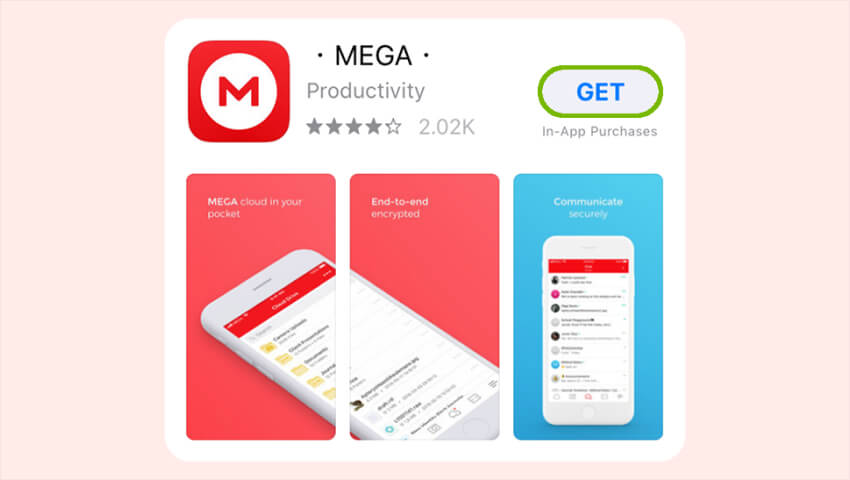
- Step-by-step Guide to Using JDownloader
- Install the JDownloader program
- Go to the Settings menu after starting the program
- To input your proxy addresses, go to Connection Manager and hit the Add button
- Enter the information about the proxy server that your proxy provider sent you
- Go to MEGA and find the file you want to download. Find the desired file on MEGA
- Right-click it and choose Get Link
- Head back to JDownloader and locate the LinkGrabber tab
- Paste the link and click Start all Downloads
- Once the file is downloaded, it will appear in the Downloads tab with a green check mark and Finished written next to it. To be sure the Download was successful, check the Downloads tab.
- Please confirm that your MEGA transfer limit is still untouched.
- Tips for Optimizing Download Speeds and Managing Multiple Downloads
- Use a fast internet connection for quicker downloads.
- Download files during off-peak times to reduce slowdowns.
- In JDownloader, set priorities for different downloads and limit their speed to manage multiple files better.
- Regularly update JDownloader to the latest version for improved performance and features.
➢ Pros and Cons of Using Download Managers
- Pros
- Efficiently bypass MEGA’s download limits and transfer quotas.
- Manage and optimize multiple downloads simultaneously.
- Enhanced download speed and reliability compared to direct browser downloads.
- Cons
- Requires setup and configuration, which might be complex for some users.
- Dependence on third-party software, which might have security risks.
- Some download managers may occasionally encounter compatibility issues with MEGA.
3. Using Cloudflare WARP
- Overview of Cloudflare WAR
- Using Cloudflare’s 1.1.1.1 DNS service and encryption of your data, the free Cloudflare WARP software enhances your internet connection.
- WARP may assist get beyond MEGA’s download restrictions for smaller files even though it doesn’t alter your IP address like other VPNs.
- Step-by-Step Guide to Using Cloudflare WARP
- Download the Cloudflare WARP app
- Open it and go to settings by hitting the gear icon. See the app’s options to configure it.
- Select 1.1.1.1 with WARP
- Go to MEGA and download the files you desire
- Disconnect from MEGA when nearing the quota limit and open the WARP app.
- Enable the WARP connection.
Now, open MEGA, and you will see that another 5 GB has been added to your daily quota. Verify that your daily quota has been reset, allowing additional downloads.
➢ Advantages and Limitations of Using Cloudflare WARP
- Advantages
- Simple to set up and use, with minimal configuration required.
- Provides enhanced privacy and security through encryption.
- Free to use with no subscription fees.
- Disadvantages
- Only allows bypassing the MEGA download limit once per day.
- Does not change your IP address, limiting its effectiveness compared to traditional VPNs.
- Suitable for files up to 10 GB, making it less effective for larger downloads.
4. Using MEGA’s Official App
- Introduction to MEGA’s Official Desktop and Mobile Apps
- MEGA offers official apps for both desktop and mobile devices to facilitate easy access and management of files.
- The apps provide a seamless experience with features tailored for efficient file transfer and storage.
- Available for various platforms including Windows, macOS, Linux, Android, and iOS.
- How to Use the MEGA App to Manage Downloads and Maximize Quota
- Download and Install the App
- Log In or Create an Account
- Get to the File You Wish to Download
- Click Start the Download by clicking on the file and choosing the download option.
- Track the download progress and manage ongoing downloads using the app’s UI.
- Pause and Resume Downloads
- Use the App’s Transfer Manager
- To make sure your files are constantly current on all of your devices, enable file synchronization for certain folders.
- Benefits of Using the Official App Compared to Third-Party Solutions
- Enhanced Security
- Optimal Performance
- Automatic Updates
- Integrated Features
- User Support
- No Third-Party Risks
5. Splitting Files into Smaller Parts
- Explanation of File Splitting and Its Benefits
- File splitting divides a large file into smaller parts.
- It helps bypass MEGA’s transfer limits by allowing smaller downloads.
- Smaller files lower the chance of download interruptions and errors.
- Downloads are faster, especially on slow or unstable internet connections.
- Tools and Software for Splitting Large Files
- 7-Zip
- WinRAR
- HJSplit
- GSplit
- Guide to Downloading Split Files Without Exceeding MEGA’s Limit
- Download and install a file splitting tool like 7-Zip or WinRAR.
- Use the chosen tool to split the large file into smaller parts. For example, in 7-Zip, right-click the file, select “Add to archive,” choose the “Split to volumes, bytes” option, and specify the size for each part.
- Upload the Split Files to MEGA
- When ready to download, download each part separately, ensuring you stay within MEGA’s transfer limit for each session.
- Keep track of your remaining transfer quota to avoid exceeding the limit.
- Reassembling Split Files After Download
- Ensure you have downloaded all the split parts of the file to the same directory.
- Open the file-splitting tool you used initially (e.g., 7-Zip, WinRAR).
- Reassemble the Files:
- In 7-Zip: Right-click on the first part > Select “Extract here.
- In WinRAR: Select the second part of the split files > choose “Extract here” >WinRAR will put all the parts together.
Check the integrity and functionality of the reassembled file to ensure it has been properly combined without any corruption.
Also Read: How to Open Zip Files on Android Device
6. Creating Multiple MEGA Accounts
- Instructions for Creating Multiple Free MEGA Accounts
- Use a different email address to register for each MEGA account.
- Verify Each Account
- Save a copy of the login information for every MEGA account so you can quickly retrieve them when required.
- Using Multiple Accounts to Distribute Downloads and Avoid Limits
- To keep inside each account’s download restrictions, split your downloads over many MEGA accounts.
- Switch to another account to continue downloading uninterrupted when one hits its download limit.
- Go through your many accounts on a regular basis to spread download activity equally and prevent any one account from going over its restrictions.
- How to Manage Multiple Accounts Effectively
- Save login info and email addresses in a secure place.
- Use history for all accounts.
- Connect to each MEGA account with different browser profiles or private windows.
- Consider using a password manager for safe storage of login info.
- Follow MEGA’s terms of service to avoid account suspension.
- Check each account’s download and storage limits to avoid fines or restrictions.
7. Utilizing Temporary Email Services
- Introduction to Temporary Email Services for Creating MEGA Accounts
- Temporary email services provide disposable email addresses that are valid for a short period.
- These services are ideal for creating multiple MEGA accounts without using personal or permanent email addresses.
- By using temporary email services, users can maintain anonymity and avoid spam in their primary email inboxes.
- Step-by-Step Guide for Using a Temporary Email Service
- Select a Temporary Email provider
- Click the “Generate” or “Get Temporary Email” button to create a temporary email address.
- Use the Temporary Email Address to Sign Up for MEGA
- Access the Temporary Email Inbox
- Verify the MEGA Account
- Advantages of Using Temporary Email Services
- Temporary email services enable people to register for Internet services without disclosing their actual email addresses.
- Spam Prevention
- With temporary email services, managing several accounts for different uses becomes easier.
- Privacy Protection
- Ethical Considerations
- Respect Terms of Service
- Avoid Misuse
- Be Mindful of Security
Also Read: How To Download WhatsApp Backup From Google Drive
Risks and Considerations
➢ Potential Risks of Bypassing MEGA Limits
- Account Suspension: Your MEGA account may be suspended or terminated if you take actions to get around its download restrictions.
- Loss of Data: Breaking the terms of service with MEGA may result in your files and data becoming unavailable.
➢ Ethical Considerations and MEGA’s Terms of Service
- Respect of Terms of Service: To preserve integrity and respect other users’ rights, one must follow MEGA’s terms of service and utilize the platform sensibly.
- Avoiding Unethical Behavior: Using MEGA’s system’s flaws or going beyond download restrictions might be considered immoral and have unfavorable effects.
➢ Importance of Using These Methods Responsibly
- Maintaining Platform Integrity: All users of the platform are guaranteed stability and integrity by responsible usage of MEGA.
- Protecting User Rights: By using MEGA within its intended parameters, you help to create a just and equal society where all users have equal access to services.
- Avoiding Legal Consequences: Using MEGA carelessly, including breaking service agreements or doing unlawful things, may damage your reputation and have legal consequences.
➢ Balancing Convenience and Compliance
- Finding a Middle Ground: Although it’s easy to get around download restrictions for convenience, efficiency and adhering to MEGA’s terms of service must be balanced.
- Exploring Alternative Solutions: Rather than depending only on ways to get around restrictions, think about looking into other options like upgrading to a premium MEGA account or utilizing other cloud storage services that better fit your requirements.
➢ Maintaining Accountability
- Personal Responsibility: Users have ultimate responsibility for their activities and should to think about the possible repercussions of going over MEGA’s restrictions.
- Educating Others: Inform the internet community on the use of MEGA and other services to encourage moral behavior.
Also Read – How to Get Free Play Store Redeem Codes in 2024?
Finally, downloading unlimited MEGA files calls for a calculated strategy that strikes a compromise between convenience and accountability. Though there are other ways to get around MEGA’s download restrictions, including utilizing VPNs, download managers, or temporary email services, it’s important to be aware of the possible hazards, such account suspension and moral issues.
To preserve platform integrity and safeguard user rights, users should prioritize following MEGA’s terms of service and employing these techniques sensibly. Effective download management and a fair and equitable online environment may be achieved by striking a balance between efficiency and compliance. In the end, selecting the best approach and using it sensibly guarantees continuous MEGA file access without sacrificing moral principles.


