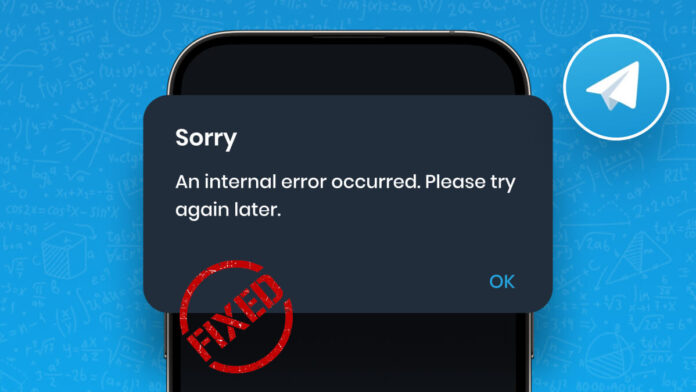Telegram is an internet messaging application for instant communication that nowadays is very commonly used to send and receive messages. The cloud-based application enables users to enjoy free and secure messaging, audio calling, sharing of photos, and files with other connected contacts 📱. Thus, whenever you come across an “internal error problem”, it means there could be many causes or a hint that there is a problem with the internal functioning of Telegram📡.
Once you download and install the Telegram application, you can start messaging your contacts straight away. However, sometimes you may come across an error message like Internal server error while trying to message your contacts. Let’s first understand the possible reasons and then we will discuss some techniques to troubleshoot Telegram Internal Error Occurred issue.
Keep reading…📄
Reasons of Internal Error Occurred in Telegram
This Internal Error Occurred message in Telegram is a generic issue that indicates there is something wrong with the app’s internal processes. Several factors can be responsible for triggering this error message. Some of the possible reasons include:
- Issue from the Server Side: Several server-side issues can be a reason for triggering the Internal Error Occurred message in Telegram. Server maintenance, server overload, or other technical issues can contribute to this problem. So, due to a problem with Telegram’s server, an internal error occurred message can trigger on display.
- Issue with Network: Remember Telegram is an internet-based messaging app and requires an active internet connection. Thus, any issue with the network can cause the telegram problem to connect with its server leading to internal error.
- Corrupt App Files: Another possible reason for Telegram’s internal error can be corrupted application files. The error message can also appear if the application is not installed properly. Therefore, corrupted files with the application and installation issues can trigger the internal error message in Telegram.
- Device Centric Issues: You may also encounter an internal error issue in Telegram if your device has insufficient storage. Outdated software and conflict with other apps on the device can also cause issues.
- Casual Glitches: Telegram’s application can experience temporary glitches sometimes leading to an Internal error occurred message. These glitches are temporary and can be fixed easily by restarting the application.
- Problem with Configuration: Inappropriate configurations in the app settings can also cause an error message. So, from server issues to misconfigurations, several reasons lead to internal errors in Telegram.
Now let’s see how you can fix the Internal Error Occurred Problem in Telegram…⚡✨
Learn How to Fix Telegram Internal Error Occurred Issue
As discussed the Internal Error Occurred message on Telegram can be triggered by diverse reasons ranging from server issues to device-specific problems. A user can try varied techniques to fix the issue…
Step 1 – Check Your Network Connectivity First
Check your internet connection first and ensure you are on an active and secure network.
- Try to switch between a Wifi network to mobile data or vice versa to troubleshoot the network issue.
- You can also switch networks and try different networks if available.
- Ensure there is no active VPN to minimize VPN interference. Disable VPN if any is active.
Step 2 – Try Restarting the App or Device
To fix a temporary glitch, try to restart your Telegram application or device. Close your Telegram completely and start again to troubleshoot any temporary issue leading to an internal error.
Step 3 – Update Telegram Application
Using an outdated app can corrupt files within the application that can cause the internal error. You can navigate to the App Store if using an iOS device or Google Play Store for an Android device to check updates for Telegram. Download and install an updated application to resolve the issue.
Step 4 – Clear App Cache and Data
Another troubleshooting technique to fix the internal error in telegram is to clear the application’s cache and data. You can clear the app cache by following the below steps.
- Steps to Clear Cache on Android device
- In Settings > Apps > Telegram > Storage
- Now tap on clear cache.
- Steps to Clear Cache on IOS Device
- First of all, go to Settings and then General
- In the general > iPhone Storage > Telegram
- Now tap on Offload App to clear all the cache.
Step 5 – Check Server Side Issues
Telegram app can signal an internal error if unable to connect with its server. Server maintenance, overload on the server, or other server-related problems can cause the problem. You can check for server-side issues by using any online server downdetector tool.
Step 6 – Ensure SMS Permission
Ensure that Telegram has SMS permission enabled on your device. You can enable SMS permission for Telegram by following the steps:
- Go to Settings > Apps > Telegram.
- Select Permissions > Enabled SMS Service.
Step 7 – Connect With the Telegram Support Team
You can connect with the telegram support team and report the issue to seek help. Telegram support may help you with troubleshooting tips or solutions to resolve the internal error occurred issue . You can reach the support team via the app. Follow the steps:
- Open the Telegram app on your device.
- Go to Settings > Help > Ask a Question
- Now report your internal error issue in it.
Step 8 – Additional Troubleshooting Tips
- Try to access the Telegram app on a different device such as a tablet, desktop, or another phone.
- Try to uninstall the application and then install it again from the App Store or Google Play Store.
- Disable your antivirus or firewall protection temporarily or grant permission to Telegram.
- Ensure there are no-country-related restrictions on using Telegram.
Also Read: You’ve Reached Your Limit on Talking
Conclusion
To sum up, Telegram’s internal error is a generic issue that can be caused due to varied issues. Sever problems, network issues, corrupt files, and technical glitches are among the possible causes of this internal error occurred issue in Telegram. A user can try different troubleshooting tips to fix this issue internal error from network connectivity, updating the app, clearing caches, and checking the server issue to reporting to the support team..