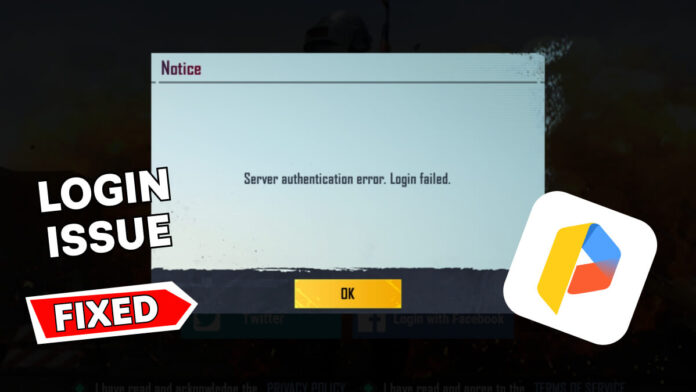Trying to access BGMI on your Android phone but finding problems logging into Parallel Space? You are not alone! Many users deal with this, but don’t panic, we have you covered. This article will go on how to fix BGMI login issue in Parallel Space to help you get back in the game.
What Is Parallel Space?
Popular Android app Parallel Space lets users run many accounts of the same software simultaneously on one device. It delivers a separate environment for social networking, gaming, or productivity programs so users can quickly move between many accounts.
Managing personal and business accounts as well as playing many gaming accounts without having to log in and out frequently finds great benefit from this. The easy-to-use design of the software guarantees a seamless and understandable setup and switching procedure, therefore optimizing multitasking on your Android smartphone.
Why Is the BGMI Login Issue Occurring in Parallel Space?
The BGMI login issue in Virtual Space can occur due to various reasons. Compatibility conflicts between the app and the latest version of BGMI are common culprits. Updates in BGMI or Parallel Space might introduce bugs that disrupt the login process.
Parallel Space may also suffer with resource allocation, particularly on machines with low RAM, which might cause freezes or crashes. Effective logons may also be hampered by network-related issues like unreliable or poor internet connections. Finally, corrupted or outdated data in Parallel Space might create problems that call for a clean cache or reinstallation to fix.
Steps to Fix BGMI Login Issue in Parallel Space
Step 1: Restart Your Phone
Sometimes a simple restart solves many problems. Turn off your phone then turn it on. This may rejuvenate the system and fix small errors perhaps generating the login issue.
Step 2: Check Your Internet Connection
Verify you have a consistent internet connection. Change between Wi-Fi and mobile data to check your connection’s state. Login into BGMI requires a strong and consistent connection.
Step 3: Update Parallel Space and BGMI
Verify that BGMI and Parallel Space are updated to the latest versions. Visit the Google Play Store, search for both applications, and, if an update is accessible, hit Update. Visit Settings and choose ‘System Update’ to find any current system updates on your device.
Step 4: Clear Cache and Data
Start with the Settings on your phone then go to apps manager. Look for Parallel Space and hit on it. Choose storage, then hit clean cache and clean data. This will delete any corrupted data possibly causing the problem.
Step 5: Reinstall Parallel Space
If clearing the cache and data doesn’t work, try uninstalling and reinstalling Parallel Space. Uninstall the app by long-pressing its icon and selecting ‘Uninstall.’ Then, go to the Google Play Store, search for Parallel Space, and reinstall it.
Step 6: Add BGMI to Parallel Space Again
After reinstalling, open Parallel Space and add BGMI again. Open Parallel Space, tap on the ‘+’ button, and select BGMI from the list of apps. This will create a fresh instance of BGMI in Parallel Space, potentially resolving any lingering issues.
Step 7: Grant Necessary Permissions
Ensure that Parallel Space has all the necessary permissions to run BGMI smoothly. Go to Settings, then apps, find Parallel Space, and check the permissions section. Make sure all required permissions, such as storage and network access, are granted.
Step 8: Disable Battery Optimization
Battery optimization settings might restrict Parallel Space from functioning properly. Go to Settings, then battery optimization, and find Parallel Space. Select don’t optimize to ensure it runs without interruption.
Step 9: Restart Parallel Space
After making these changes, restart Parallel Space and try logging into BGMI again. Open Parallel Space, select BGMI, and attempt to log in.
By following these steps and additional tips, you should be able to fix BGMI login issue in Parallel Space and get back to enjoying your game.What if the
Also Read: How to Fix Overheating and Lag Issues When Playing BGMI
Risks of Playing BGMI in Parallel Space
Playing BGMI in Parallel Space runs various hazards. Account bans may follow from game creators’ frequent prohibition of the usage of other applications for security concerns. Running two programs simultaneously increases the extra resource demand, which causes typical performance problems such as slowness or crashes.
Another danger is data corruption, which could cause missed game advancement. Parallel Space could also lack the same degree of protection as the original program environment, hence your account is more exposed to hackers or illegal access. Always consider these hazards, especially as they may be reasons for BGMI account hacked in the future, before choosing Parallel Space for gaming.
Tips for Preventing Errors While Following the Steps
Avoid using public Wi-Fi networks, as these can be less secure and might interfere with your game. Stick to private, secure networks whenever possible to ensure a stable connection.
Temporarily disable any VPN or proxy services you are using. These can sometimes cause login problems in Parallel Space by interfering with the connection to BGMI servers.
If none of the above solutions work, reaching out to the respective support teams can provide specific assistance. Contact BGMI or Parallel Space support for further help and guidance.
Also Read: Free Google Play Redeem Codes
Conclusion
By following these steps, you can effectively fix BGMI login issue in Parallel Space easily. Ensuring your apps and system are updated, clearing cache, and checking your connection are crucial. If problems persist, consider reaching out to support. With these solutions, you’ll be back in the game in no time.