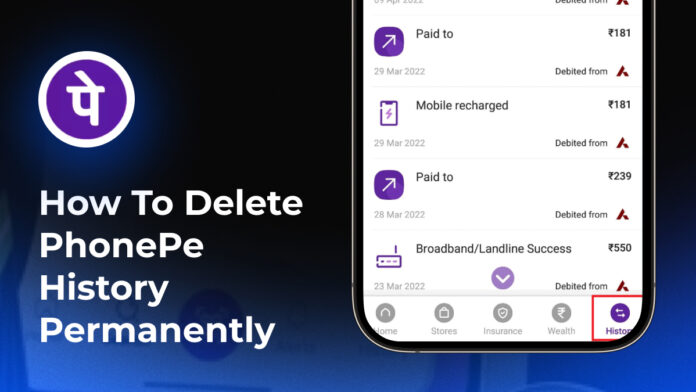Want to clear all your transaction history on PhonePe? Check out this full, up to date 2025 guide to erase your PhonePe records for good. You’ll find step by step instructions, other options and privacy settings to keep your information safe.
PhonePe has grown into a top digital payment system in India, making all sorts of transactions quick and easy. Users have become more conscious about their online privacy as digital usage continues its rapid growth.
Many users want to delete PhonePe history permanently, wishing to safeguard sensitive financial data or desire a blank transaction history. Therefore, it is essential to learn some methods to clear history and ensure your data security.
Other Important Reasons to Delete PhonePe History Besides Yours
The need to delete transaction history in PhonePe goes beyond personal usage. A desire to protect confidentiality may force you to delete your PhonePe history when you share your device or create accounts for family or business activities.
Whether it’s shared access, business privacy or simply digital clutter, your decision to delete history makes sense. You may also decide to clear device history to avoid letting another person who has access view your financial information.
Step by Step Guide to Permanently Delete PhonePe History
At present, the Reserve Bank of India (RBI) prohibits full deletion of PhonePe transaction history either within the app or from servers because of regulatory guidelines. You can implement multiple actions to clear records, break account linkage and limit access to your stored data.
The following methods will provide you with step by step instructions to manage your PhonePe activity across all digital channels.
Step 1: Phone Pe history delete in chat
Deleting payment related messages on PhonePe through the chat system assists in minimizing visible records of your activity within the app. The functionality is especially beneficial when other people have access to your device.
➝ Steps:
- Open the PhonePe app.
- Tap the Notifications or Inbox tab at the bottom.
- Check all payment message exchanges through the PhonePe chat system.
- Press and hold a chat for several seconds until the menu surface appears.
- Tap Delete and confirm.
Remember, only the chat based records will be deleted by this action. Transaction history under the History tab remains unaffected.
Step 2: Unlink Your Bank Account
Unlinking your bank from PhonePe creates a barrier that prevents financial activity and invoice transactions from your account for any further transactions.
➝ Steps:
- On the home page, click your profile picture or initials in the top left corner.
- Navigate to Bank Accounts.
- Choose the bank account you wish to delete.
- Click Unlink Account and confirm deletion.
You will not be able to send or receive money through the PhonePe after account unlinking until you reconnect the account again.
Step 3: Clear App Data and Cache
The removal of accounts does not fully prevent your phone from storing additional information, such as transaction logs, app preferences and temporary files. The action of clearing cache and app data results in removing stored data and requires you to sign out of PhonePe.
➝ Steps:
- Open your phone’s Settings.
- Head to Apps or Application Manager.
- Look for PhonePe in the list and tap it.
- Hit Storage and Cache. Select Clear Cache and then press Clear Data.
- The process clears all locally saved history, session details and preferences.
Step 4: Remove Gmail Permissions from PhonePe
PhonePe requires access to your Google account to perform actions like email identification, cloud backup functions or data synchronization. Removing access through this step prevents backend data connections from occurring.
➝ Steps:
- Go to Google Account Security Settings.
- Scroll down to Third party apps with account access.
- Click on Manage third party access.
- Locate PhonePe in the list.
- Click Remove Access.
- Different credentials and services connected to your Google account must be revoked to stop PhonePe from accessing them.
Step 5: Request Deletion of Your PhonePe Account
To permanently leave the PhonePe service, you should submit a request for account deletion, as this is the ultimate step. All your profile data, linked accounts and future access will be permanently deleted after this action.
➝ Steps:
- Launch the PhonePe app.
- Tap Help from the home screen.
- Go to My Account and then Account related issues.
- Choose Delete my PhonePe account.
- Submit your request with a reason and complete the on screen instructions.
Your access to all UPI services, cashback benefits, transaction records and wallet balance will be completely revoked from your account.
Also Read: How To Stop Mobile Phishing Attacks
Alternative Ways to Hide or Remove PhonePe History
If it is not feasible or required to delete PhonePe history permanently, use these workarounds:
- Delete PhonePe chat history and unlink from your bank account
- Clear the app and cache data, then remove all connections with PhonePe through your Gmail Account
- Delete your PhonePe account permanently
- Contact PhonePe support and request deletion or account deactivation
Risks and Limitations of Deleting History on PhonePe
All UPI apps, including PhonePe, follow financial authority policies in their operation. Your local data or account deletion does not remove transaction records from PhonePe servers or your banking institution.
The records exist for legal purposes, auditing functions and compliance requirements. You can conceal it in your PhonePe application, yet PhonePe keeps all transaction records on its server.
Also Read: Restore Discord Account
PhonePe Privacy Settings You Should Know for Your Chat and Transaction Security
The following privacy settings will enable you to manage your privacy effectively:
- Activate App Lock through biometric authentication or use PIN protection.
- You can disable transaction notification alerts through the settings section.
- You should keep your UPI ID private by disabling its sharing capabilities with the public.
- System managers should regularly check and terminate permissions granted to external applications.
- You must clear your chat history regularly
- Additional control measures can be achieved by managing your linked email and mobile numbers through the system’s controls
Also Read: How to Restore Telegram Chat
Conclusion
In conclusion, according to RBI regulations, PhonePe transaction histories cannot be removed from their servers, but you can secure your privacy by removing local traces, unlinking accounts and completely deleting your PhonePe account.
By following these procedures, you can have stronger control over your financial activities. Data privacy can be achieved only through consistent verification of data protection methods and app maintenance practices.
FAQs
Q.1 Can we delete PhonePe history?
No, PhonePe cannot permit you to delete transaction records because of compliance rules, but it offers options to remove local traces and chats.
Q.2 How to delete payment history in PhonePe?
To remove payment history in PhonePe, go to the History section in the app, choose the particular transaction you want to remove and then select the Delete option. You cannot permanently remove history, yet you can clear all chat logs and unlink your bank account.
Q.3 How to see transaction history in PhonePe?
Open the application, navigate to History from the home screen in order to see all transactions arranged chronologically.
Q.4 How to check the total transactions in PhonePe?
Tap History, then use the Time filter to calculate total amounts manually or screenshot the records.
Q.5 How to delete PhonePe transaction history in the new version?
The 2025 version of PhonePe prevents you from deleting transaction logs, yet you can consult this guide for clearing app data, account de linking and chat removal.