YouTube to MP3 converters let user to convert YouTube video links to MP3 🎧 audio tracks. These online MP3 converters convert the sound from YouTube videos into music files very quickly and easily which make it best for music 🎶lovers. There are many free YouTube to MP3 converters are available on web but each have a different features and quality which makes it difficult to find the most suitable one.
In this guide, checkout the 🔝 10 best YouTube to MP3 converter online 🎵. As for which converter is the most suitable find out its strengths and weaknesses with each.
Keep Reading..📒
10 Best YouTube to MP3 Converter Online
1. YTMP3
YTMP3 is a mp3 converter site that has a very easy-to-use interface that allows to download MP3 and MP4 files straight from YouTube links. It offers a fast download speed and doesn’t require any additional software or sign-ins.
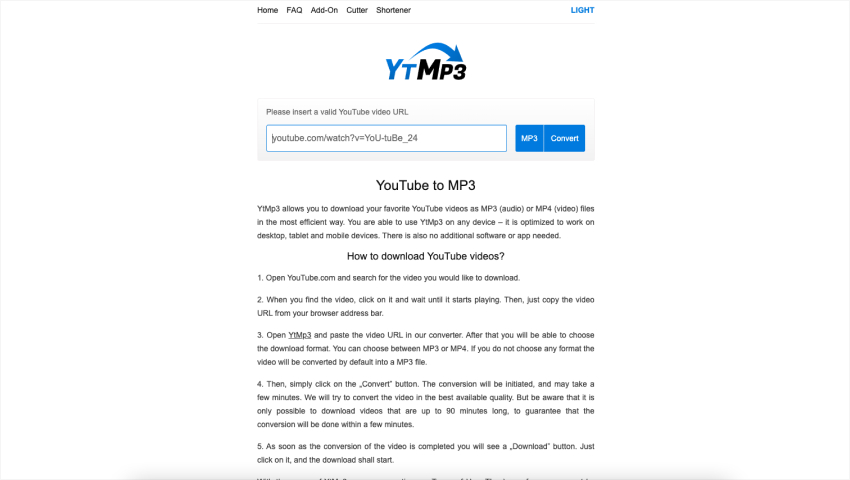
The service allows conversions of up to 90 minutes, though longer videos aren’t supported. YTMP3 automatically deletes converted files from its servers after a short period for privacy, ensuring secure usage. Its layout is clutter-free, but users should expect occasional pop-up ads.
➣ Key Features
- Formats Supported: MP3 and MP4.
- Maximum Duration: Supports videos up to 90 minutes long.
- Speed: Fast conversion times, typically within a few minutes.
- Device Compatibility: Works on both mobile and desktop.
- User Experience: Clear interface and easy to use. Just paste YouTube link > select the format > press convert button.
➣ Pros and Cons
| Pros | Cons |
|---|---|
| User friendly. | A video can only have a maximum length of 90 minutes. |
| Fast conversion process. | Ads pop-ups problem. |
| No software installation required. | – |
➣ How to Use
- Go to the YTMP3 website.
- Paste the YouTube video link into the provided box.
- Select either MP3 or MP4.
- Click “Convert” and wait for the process to complete.
- Download the file.
2. 320YTMp3
320YTMp3 is known for its up to 320 kbps option and high quality audio that provides top sound quality and clarity. This is the best YouTube to MP3 converter online and it’s select by most of music lovers.
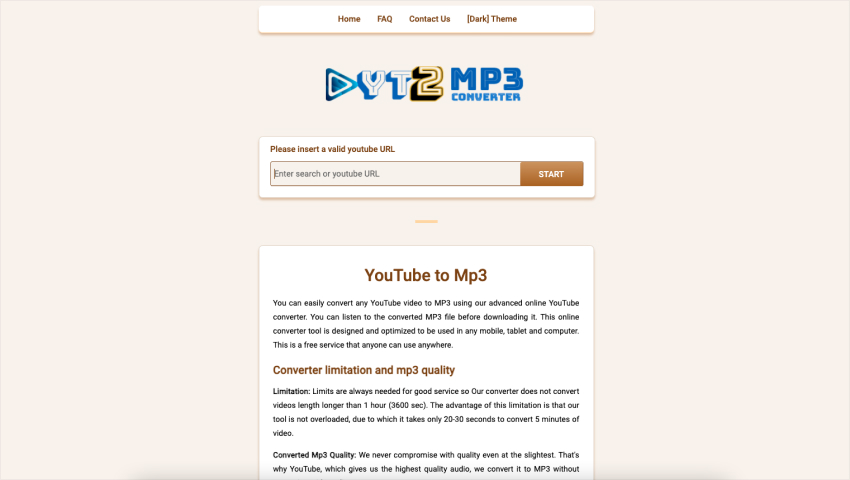
The site requires no registration, and downloads are generally quick. However, it has a limited feature set, focused solely on converting YouTube videos to MP3, so users looking for advanced features may need a different tool.
➣ Key Features
- Audio Quality: Supports MP3 files up to 320 kbps.
- Formats Supported: Only MP3.
- Speed: Generally quick conversion times.
- Device Compatibility: Work in smartphones, tablets, PC, etc…
- User Experience: A user friendly YouTube to mp3 converter in 2025. For audio extraction, user won’t have to go through software installations, or proceed with sign-ups, making it an excellent option in terms of time.
➣ Pros and Cons
| Pros | Cons |
|---|---|
| High-quality audio output. | Limited to MP3 format only. |
| User-friendly interface. | Does not support longer videos. |
| No ads on the main page. | – |
➣ How to Use
- Visit the 320YTMp3 website.
- Copy and paste the YouTube link into the box.
- Click “Convert” to start the process.
- After finish the process, download the MP3 file
3. Allavsoft
Allavasoft is a versatile media downloader which enables users to download videos from over 1,000 websites that includes platforms like YouTube, Spotify, Vimeo and Facebook.
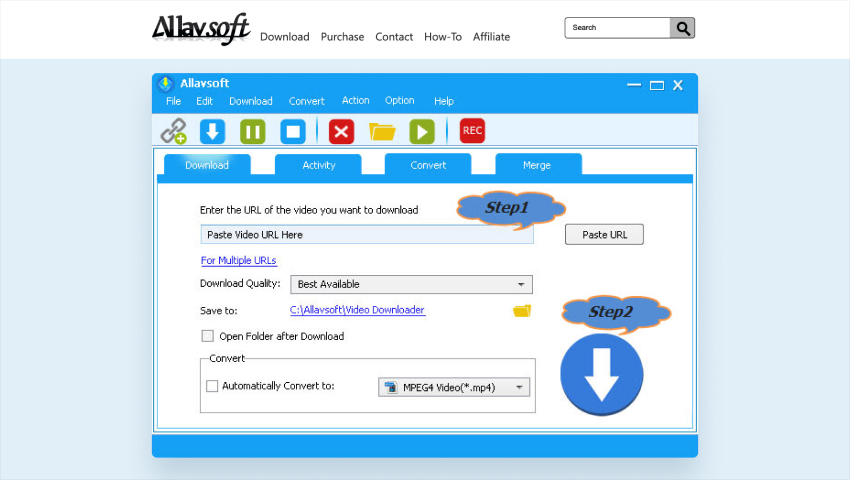
It supports batch downloading and offers the capability to convert media files into various formats for any video or audio, serving diverse device compatibility needs.
➣ Key Features
- Batch Download: It can batch download video, music files and subtitles from YouTube, Dailymotion, Vimeo, Instagram, Soundcloud, Bandcamp, etc. 1000+ websites.
- Multiple Options: It supports directly download online media files to MP4, MP3, AVI, WAV, MOV, etc. any video or audio formats.
- Multiple Downloads: Allavsoft supports adding multiple video URLs and batch downloading and converting multiple videos at the same time.
- Video Detection: Allavsoft will automatically detect advertisements and does not download them.
- User Experience: There is a built-in video player in Allavsoft for us to preview and playback the downloaded video files.
➣ Pros and Cons
| Pros | Cons |
|---|---|
| The user interface is suitable for both beginners and advanced users. | The user interface is outdated to some users and it lacks some modern design elements. |
| It supports downloading from various sites which enhances versatility. | Has limited features for adjusting video and audio quality settings. |
| It allows batch downloading that helps in saving time by retrieving multiple files. | – |
➣ How to Use
- Step 1: Copy and paste the video or music link to Allavsoft
- Step 2: Check before Automatically Convert to select desired video format like MP4, AVI, WMV, MPG, MKV, MOV, VOB, RMVB, FLV, etc. from General Video or select MP3, WAV, M4A, FLAC, AAC, AIFF, WMA, OGG, etc. from General Audio category.
- Step 3: Click Download button.
Also Read: Cheat Engine Android Alternative
4. Y2Mate
Y2Mate is a best Youtube to MP3 converter to convert files. Its supported 64 kbps to 320 kbps option to select the specific file quality and size they want. Y2Mate is regularly maintained to ensure it is in sync with the latest updates on YouTube.
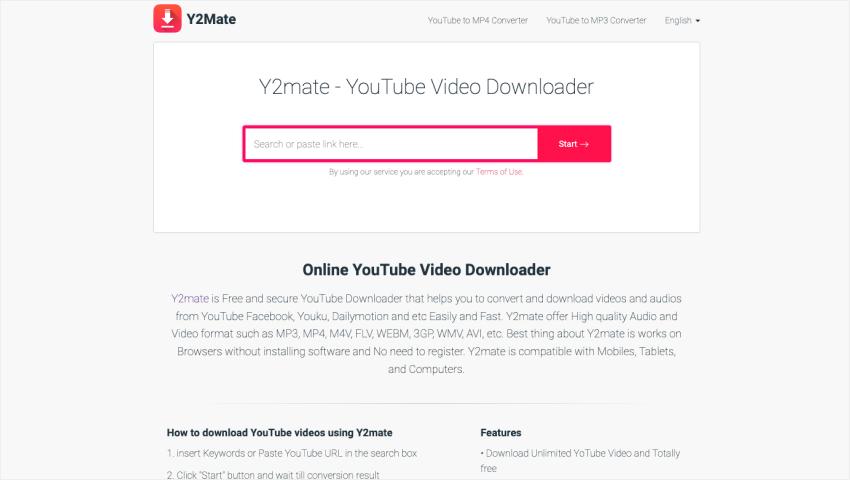
Its clear layout provides a seamless download experience, though users may encounter ads. It also supports other popular video-sharing sites, making it a useful multipurpose converter.
➣ Key Features
- Formats Supported: MP3, MP4, and M4A.
- Quality Options: From 64 kbps to 320 kbps options available.
- Playlist Downloads: Supports downloading entire playlists.
- Device Compatibility: Compatibility on both desktop and mobile platforms.
- User Experience: Y2Mate has a easy to use interface.
➣ Pros and Cons
| Pros | Cons |
|---|---|
| Supports multiple formats and quality options. | Presence of ads can be distracting. |
| Batch downloads available for playlists. | The website may have occasional downtime. |
| Fast processing speed. | – |
➣ How to Use
- Navigate to the Y2Mate website.
- Paste the YouTube link into the input box.
- Choose the desired format and quality.
- Click “Download” to begin the conversion.
- Save the file once the conversion is complete.
5. Ontiva
Ontiva offers a range of conversion formats, including MP3, WAV, FLAC, and MP4, accommodating both video and audio download needs. It supports playlist downloads, which is helpful for users looking to download multiple tracks in one session.

Ontiva is notable for its high-speed processing and user-friendly interface, although some features, such as bulk downloads or higher bitrates, are locked behind a premium membership. It’s compatible with various platforms beyond YouTube, making it a best YouTube to MP3 converter for multimedia downloads.
➣ Key Features
- Formats Supported: MP3, WAV, FLAC, and more.
- Playlist Downloads: Users can convert and download entire playlists.
- Quality Options: High-quality audio options available.
- Device Compatibility: Works well on both desktop and mobile platforms.
- User Experience: Ontiva’s interface is user-friendly, guiding users through each step of the conversion. The ability to download playlists sets it apart from many competitors.
➣ Pros and Cons
| Pros | Cons |
|---|---|
| Multiple format options. | Some features are only available with a paid subscription. |
| Playlist support for bulk downloading. | The free version may have limitations. |
| Easy to navigate. | – |
➣ How to Use
- Go to the Ontiva website.
- Paste the YouTube link in the input box.
- Choose desired format and quality.
- Click “Convert” to start the download.
- Save the audio or video file when done.
6. SaveMP3
SaveMP3 MP3 converter support high-quality downloads and playlist conversions. The website’s simplicity is a plus because it is well-designed without the addition of any unnecessary elements, so the switching to other formats is a seamless process. Unlike many converters, SaveMP3 works with multiple video-sharing sites, including Vimeo, Dailymotion, and SoundCloud.
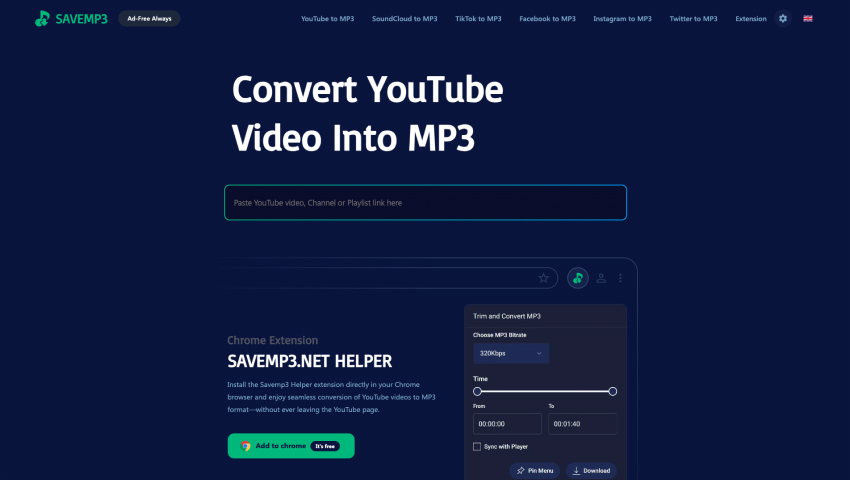
The interface is easy to navigate and ad-light, though extended use may require account registration. For users who need to download entire playlists or longer files, SaveMP3 is a practical solution.
➣ Key Features
- Formats Supported: MP3 only.
- Quality Options: High-quality audio up to 320 kbps.
- Playlist Support: Can download playlists from YouTube.
- Device Compatibility: Accessible on both mobile and desktop devices.
- User Experience: Users appreciate the simplicity of the site, which focuses solely on audio conversion without unnecessary features.
➣ Pros and Cons
| Pros | Cons |
|---|---|
| High-quality output. | Limited to MP3 format. |
| Supports playlist downloads. | Some features may require registration. |
| Fast and efficient. | – |
➣ How to Use
- Visit the SaveMP3 website.
- Insert the YouTube video link.
- Choose the quality setting.
- Click “Download” to convert the video.
- Download the MP3 file once ready.
7. Flvto
Flvto is known for its appealing design and speedy conversion process, offering MP3, MP4, AVI, and other formats. It is available on various platforms with both online and desktop versions, thus accessible to different types of users.
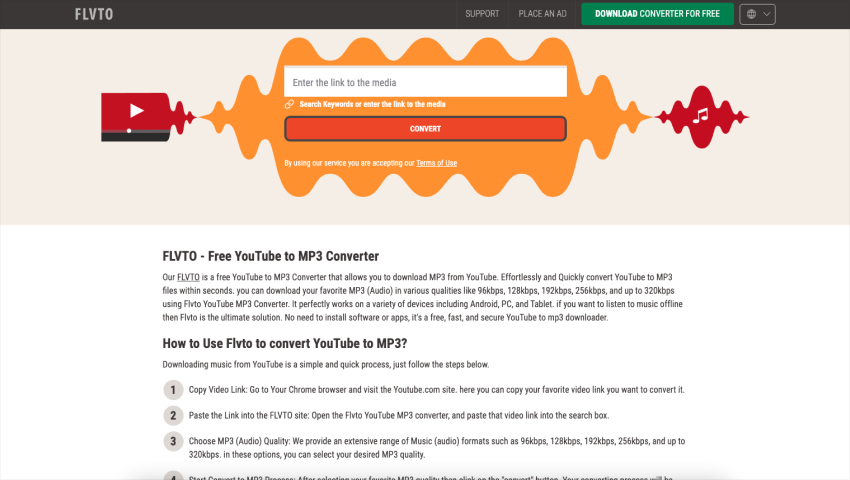
But, they don’t hampered the users experience a lot. Flvto’s mobile-friendly version has made it easier for users to download videos to MP3 on their smartphones. This is the reason for on-the-go users!
➣ Key Features
- Formats Supported: MP3, MP4, AVI, and more.
- Speed: Fast conversion times for quick downloads.
- Desktop App: Offers a desktop application for added convenience.
- Device Compatibility: Works on desktops and mobile devices.
- User Experience: The users can convert videos quickly and easily thanks to the clear layout and the simple procedure. Yet there may be ads that can spoil overall experience.
➣ Pros and Cons
| Pros | Cons |
|---|---|
| Multi-format support. | Ads may be intrusive. |
| Beautiful and simple navigation interface. | Limited free features. |
| Desktop application available. | – |
➣ How to Use
- Go to the Flvto website.
- Paste the YouTube video link.
- Select desired format.
- Click “Convert” to start the process.
- Download the converted file after completion.
8. X2Convert
X2Convert supports formats such as MP3, MP4, FLV, and 3GP and it allows the users to select from different bitrates for the best quality and the smallest file size. Besides YouTube the converter can also be used with the other video providers thus increasing the flexibility of users who use different sites to download the content.
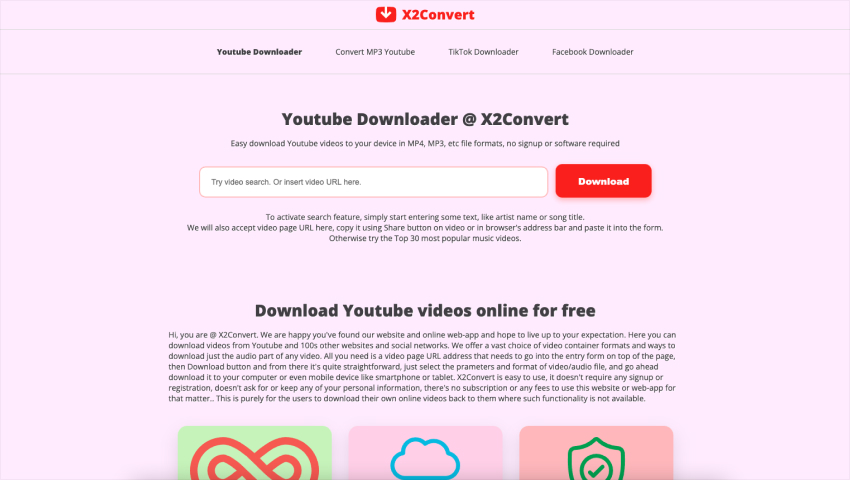
It’s known for its fast download speeds, but users may encounter ads and pop-ups. X2Convert is very user-friendly based on the simple URL input field that makes it easy for users to convert files even if they are not tech-savvy.
➣ Key Features
- Formats Supported: MP3, MP4, FLV, 3GP.
- Quality Options: Multiple quality settings available.
- Speed: Quick conversion times for most videos.
- Device Compatibility: Accessible on desktops and mobile devices.
- User Experience: The site is very uncomplicated to use although ads can sometimes disrupt user experience.
➣ Pros and Cons
| Pros | Cons |
|---|---|
| Supports a wide variety of formats. | Ads can be distracting. |
| Fast processing speed. | Some features may not be available for free users. |
| User-friendly design. |
➣ How to Use
- Visit the X2Convert website.
- Paste the YouTube link into the converter.
- Choose preferred format and quality.
- Click “Convert” to start.
- Download the file when ready.
Also Read: Omegle Alternative Sites
9. YTop1
YTop1 takes the minimum design approach that allows for the smooth conversion of YouTube videos to MP3 format without any extra steps and options that could otherwise add to the process.
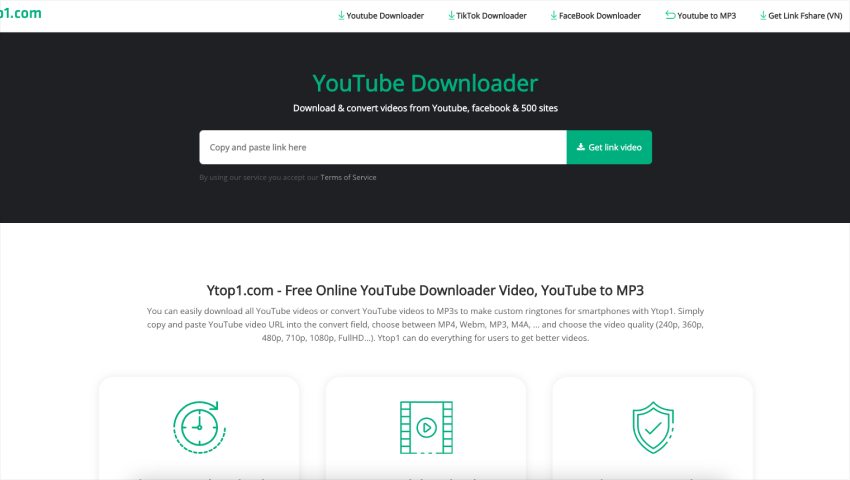
The website does not include any advertisements and mainly aims to provide quick and high-quality MP3 files but does not support higher bitrates like 320 kbps. It’s great if user are looking for an easy and quick conversion solution, however, it does not support other video sharing platforms or other formats apart from MP3.
➣ Key Features
- Formats Supported: MP3 only.
- Speed: Fast conversion times for immediate downloads.
- Device Compatibility: Works well on both mobile and desktop.
- User Experience: The minimalistic design guarantees that users can fastly convert videos without any distractions, thus it is ideal for a user seeking such an experience.
➣ Pros and Cons
| Pros | Cons |
|---|---|
| Extremely easy to use. | Limited to MP3 format only. |
| Fast download speeds. | Lacks advanced features. |
| No complicated settings. | – |
➣ How to Use
- Navigate to the YTop1 website.
- Paste the YouTube video link.
- Click “Download” to begin the conversion.
- Save the MP3 file once the process is complete.
10. OnlyMP3
In the list of top 10 YouTube to MP3 converter for 2025! OnlyMP3 ranks last, allowing users to download MP3 files directly without requiring account registration or software downloads. This converter is ad-free and has a sleek, clean layout that enhances the user experience.
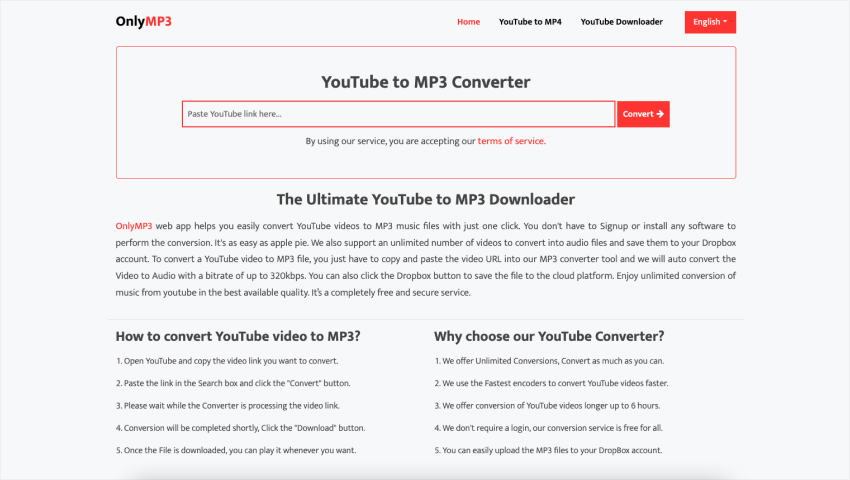
OnlyMP3 is compatible with the desktop and mobile versions of the browsers which makes it suitable for different users. It comes with few advanced options but it is well known for the oops quality MP3 output and reliability. It’s a perfect decision for people who want simplicity and freedom from ads.
➣ Key Features
- Formats Supported: MP3 only.
- Quality Options: Offers high-quality audio up to 320 kbps.
- Speed: Fast conversion processes.
- Device Compatibility: Accessible on any device with internet access.
- User Experience: Users appreciate the straightforward approach of OnlyMP3. There’s no need to deal with ads or complicated instructions, making it accessible for everyone.
➣ Pros and Cons
| Pros | Cons |
|---|---|
| Fast and efficient conversions. | Limited to MP3 format. |
| High-quality output. | Some users may prefer additional features. |
| Simple, user-friendly interface. | – |
➣ How to Use
- Go to the OnlyMP3 website.
- Paste the YouTube link into the designated area.
- Click “Convert” to start the process.
- Download the MP3 file once it’s ready.
Also Read: Website Download Online Free
Conclusion
All these YouTube to MP3 converters have their special features which can help in choosing the best YouTube to MP3 converter online 2025! 🎉 YTMP3, OnlyMP3 are quick and simple to use, while 320YTMp3 and YTop1 feature high-quality MP3 sound. Y2Mate and MP3Convert 🎶 users can download both audio and video files.
Then, Ontiva and SaveMP3s are the MP3 converters 🎧 that allow user to download a batch of playlists📂. Flvto and X2Convert are both compatible with multiple formats but may have ads. So it all comes down to user requirements like quality, formats, and features.✨
Thanks for Reading 🎶


