Internet is a biggest source of any type of information, biggest entertainment point and communication in this 🌍century. Peoples are daily find lots of cool websites and visit those site again and again📚. This is where website downloader tools show it’s importance! 💾 These tools let users download entire websites 🌐, so they can access anytime without internet⏳ and even able to backup any content for future 🔒.
Here is a list of the top 10 website downloader tools 🛠️ that are both easy to use and lots of features 🤩. Let’s check out these tools and gain the power to save the wonders of the web right at our fingertips! ✨
Introduction of Website Downloader
A website downloader is like a digital time traveler that lets user catch and save the heart of a website. It’s help users to download a single page to entire website with interconnected web pages, images, videos, and other resources.
It’s a virtual backpack where users can keep their favorite websites, articles, and whole blogs. users can look at these saved sites offline, protect important information and revisit web pages whenever they want on that particular device.
Benefits of Website Downloader
Now, let’s see the what are the Benefits of using website downloader…
- Able to browse websites offline without internet access.
- Backup of important content.
- Helps with research by showing a website’s layout and content.
- Let user to save memories.
10 Best Website Downloader Tools
Here we have mentioned a list of the best website downloader tools so user can refer to download their website for offline browser
1. Cyotek WebCopy
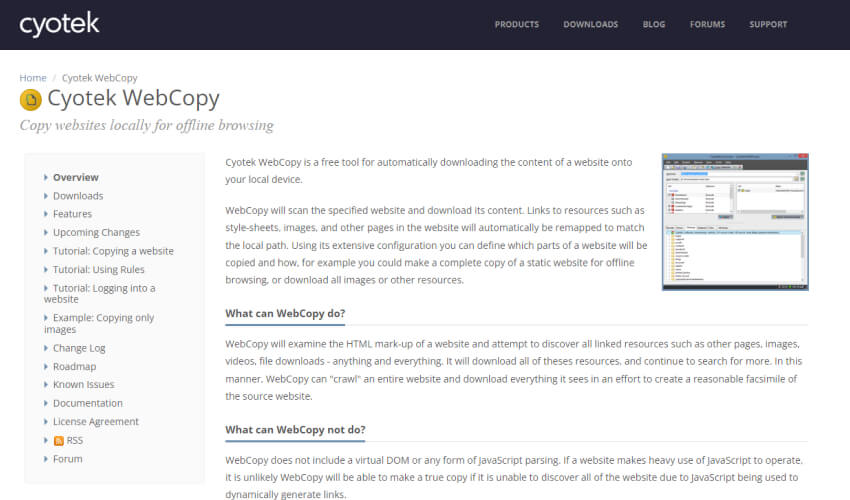
Cyotek WebCopy is a powerful website tool to download website offline and offers a range of features to simplify seizing and saving sites. Here are some of its notable features
- Easy-to-use interface.
- This Website downloading tool crawl and analyze websites to find out all pages and resources.
- Users can define specific rules for content saving.
- Duplicat downloads supports.
- Filter and prevent offensive content easily.
- Broad configuration settings.
- It’s can creates detailed reports and helps users to fix problems while downloading.
2. SiteSucker
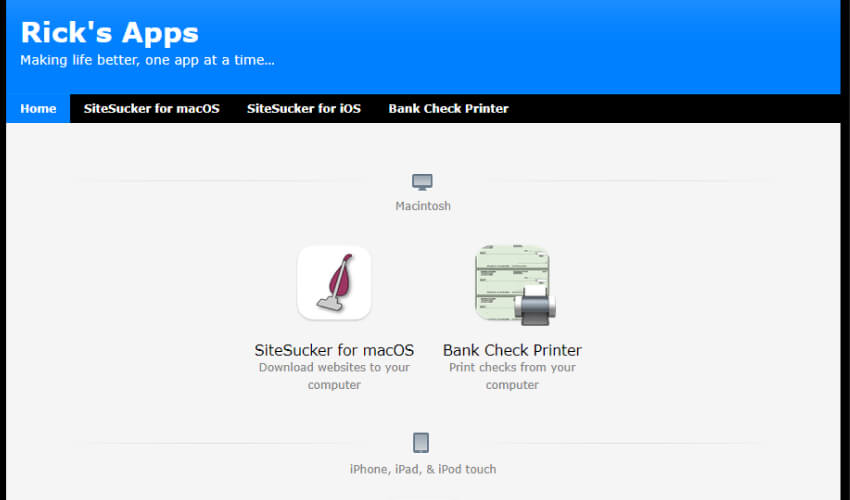
SiteSucker is a website downloader tool designed for macOS. It taking a range of items that making it a best choice for downloading websites….
- SiteSucker has a user-friendly interface and easy navigate.
- Let user download website offline with internal link web pages, and images.
- SiteSucker crawl websites and automatically download linked resources.
- Users can configure various download factor such as the maximum number of levels to crawl, file types to include or exclude, and URL filters.
- User can filter out specific file types and directories to tailor their downloads.
- SiteSucker offers the ability to schedule frequent downloads that offline copies are up to date.
- It captures websites with the same file hierarchy and internal links, providing an enveloping offline browsing experience.
- SiteSucker can handle websites with password-protected areas let user to download restricted content.
- User can replace active files during after downloads, lasting effective updates to their offline copies.
- SiteSucker let user to export downloaded websites for offline viewing or share them with others.
SiteSucker is easy to use and offers many features for Mac users to save websites and offline research without internet.
3. Website Ripper Copier
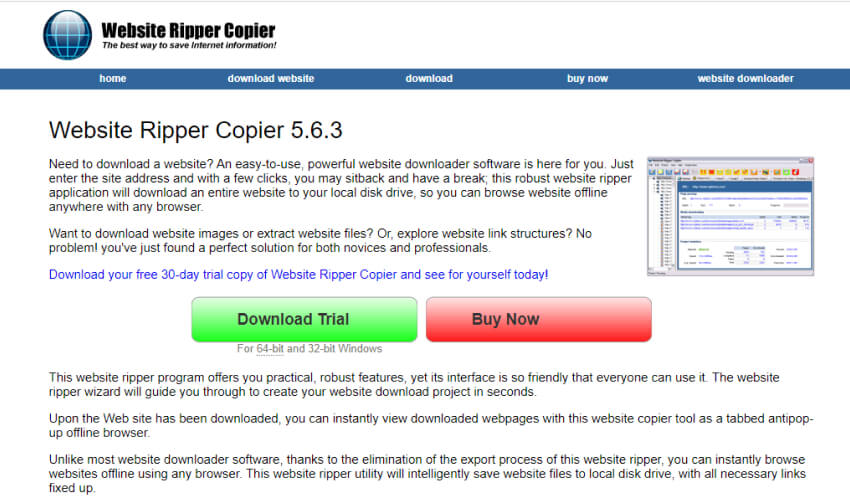
Website Ripper Copier is a full website downloader tool that offers a range of features to capture and save websites efficient. Here are some of its notable features
- Website Ripper Copier lets user download a whole website with HTML pages, images, videos, stylesheets, and more.
- It can crawl websites and automatically follow links to capture and download linked pages and resources.
- User can queue multiple websites for sequential downloads, saving time and effort.
- It can handle websites with login credentials, allowing user to download password-protected content.
- User can filter unwanted content based on file size, extension, URL patterns, or specific keywords.
- The tool keep the original website’s file hierarchy, internal links, and navigation, providing an authentic offline browsing experience.
- Export downloaded websites in various formats like HTML or any ZIP file easily.
- Regular downloads to keep their offline copies.
- The tool provides detailed error logs, allowing user to troubleshoot and resolve issues while downloading.
Ripper Copier has many features that let user to save websites for offline users. Which help for different purposes like for research and backups.
4. Website Downloader
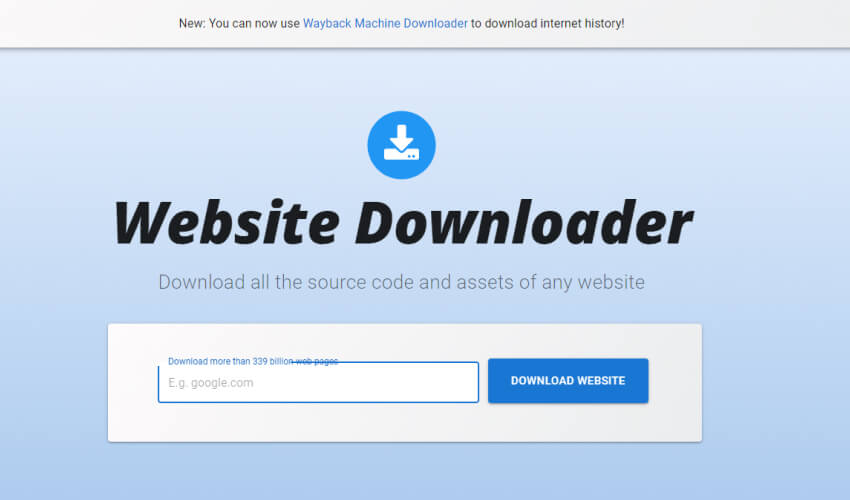
Website Downloader is online web tool let users to save entire websites within one click which make it easy to download and save web content….
- Download the entire website Chrome, including HTML pages, images, CSS files, JavaScript, videos, and other embedded resources.
- Automatically follow and capture linked pages, ensuring a comprehensive download of the website’s structure.
- Specify file types, directories, or specific pages to include or exclude from the download process.
- Download password-protected areas of websites by providing login credentials.
- Filter out unwanted content like advertisements, pop-ups and irrelevant files.
- Retain the original hierarchy, internal links, and navigation within the downloaded website.
- Access downloaded websites offline, support consistent navigation and content recovery without an internet connection.
- Safeguard valuable online content.
- Set up automatic downloads to keep their offline copies up to date.
5. HTTrack Website Copier
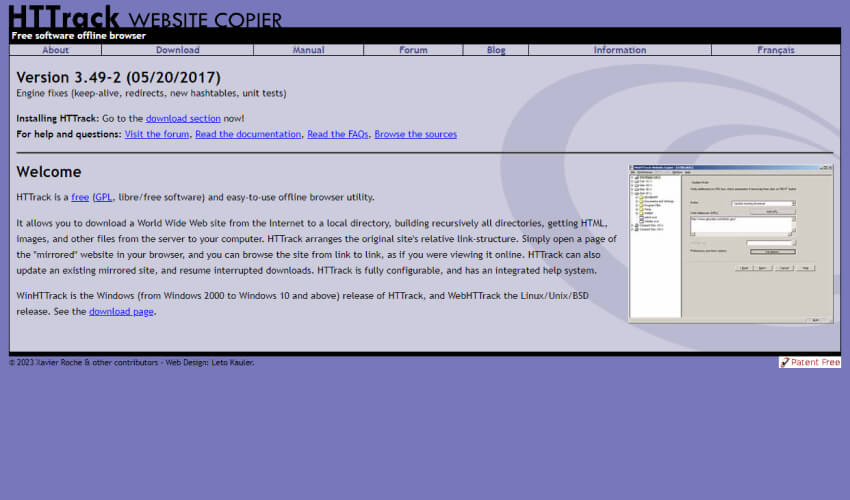
HTTrack Website Copier is a popular website downloader tool that lets users capture and save websites for offline use. With its exhaustive bunch of components, it delivers a healthy package for website archiving and browsing.
- Follow links and automatically download linked pages.
- Specify download limits, include or exclude specific file types or directories, and customize other settings according to their needs.
- Update previously downloaded websites by only capturing new content.
- Access downloaded websites offline with fresh interlinking.
- Enter login credentials to download password-protected areas of websites.
- No ads and pop-ups.
- This website provides full report and logs.
HTTrack Website Copier Support users to create offline archives, direct research and browse websites without depend on internet connection. Its flexible features make it a safe choice for capturing sites.
6. SitePuller
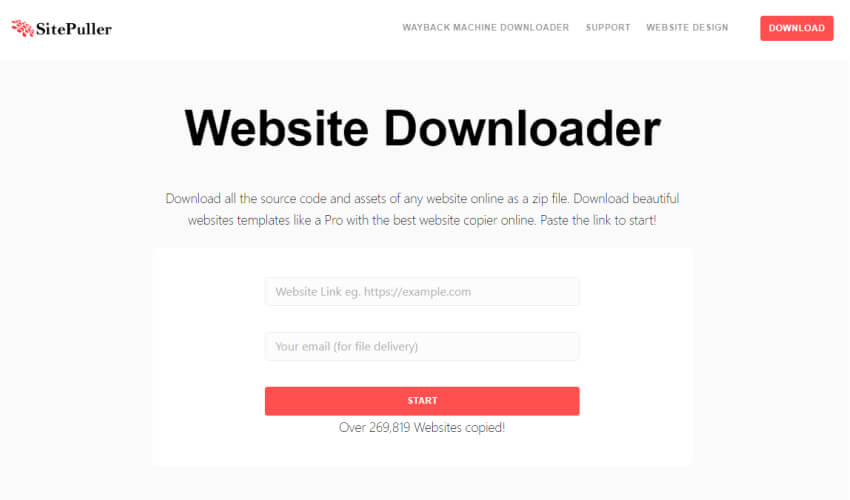
SitePuller is a tough website downloader tool designed to immediately capture and save entire website for offline viewing.
- Capture entire websites, including HTML pages, images, videos, stylesheets, and other linked resources. Download entire website chrome with SitePuller.
- Automatically follow and download linked pages.
- Specify file types, directories, and specific pages.
- Download password-protected areas of websites by providing login credentials.
- Optimize downloads by skipping duplicate resources.
- Access downloaded websites offline.
- Keep the original hierarchy, internal links, and navigation within the downloaded website.
- Set up date for automatic downloads.
- Locate and fix issues with detailed error logs easily.
With its several feature set, SitePuller support users to archive websites, conduct research, and easily explore online content offline. Even if user need to create backups, restore valuable information and etc….
7. SurfOffline

SurfOffline is a powerful website downloader tool that lets users capture and download a whole website for offline use….
- Download website offline with HTML pages, images, stylesheets, scripts, and other embedded resources.
- Determine file types, directories, or specific pages to include and exclude from the download process.
- Enter login details to access and download password-protected areas of websites.
- Access downloaded websites offline.
- Exclude specific file types, directories and URLs.
- Update last downloaded websites by only capturing modified content.
- SurfOffline is easy to use platform.
8. Website Extractor
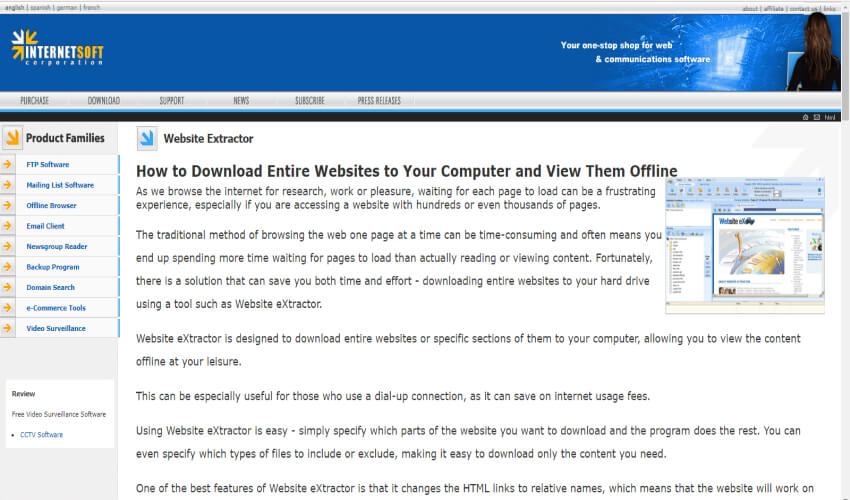
Website Extractor is best tool for downloading websites copies easily. It’s offers lot’s of features:
- Download entire website easily.
- Automatically follow links and download linked pages.
- Specify file types, directories and specific pages.
- Download password-protected areas of websites.
- Exclude specific file types, directories and URLs.
- Retain the original hierarchy, internal links, and navigation within the downloaded website.
Website eXtractor let users to archive websites, offline research, and explore online content easily. It’s one of the best website downloader tools.
Also Read: best data recovery software
9. WebWhacker
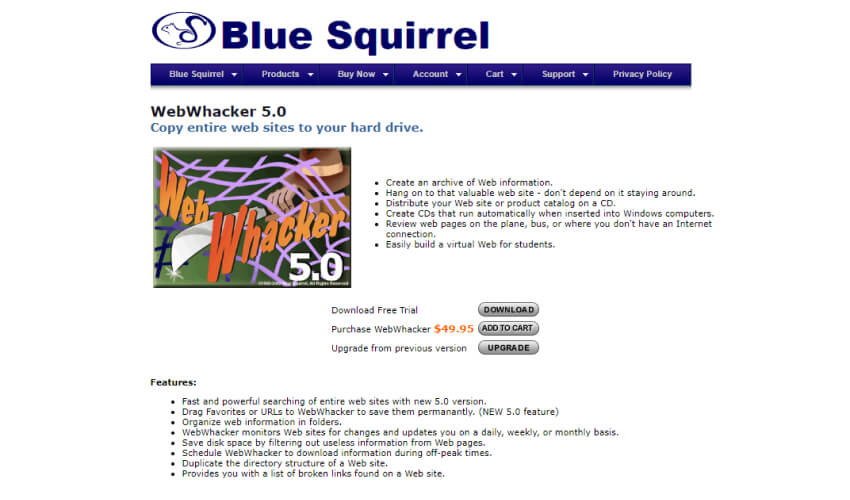
WebWhacker is a best website downloader tool to download website offline easily. The website have an features like –
- Download website offline with page codes, scripts, css sheet and other resources.
- follow links and download linked pages autometically.
- Option available like directories or pages to include or exclude.
- Download password-protected areas of websites by providing login details.
- Access downloaded websites offline easily.
- Update last downloaded websites.
- Detailed logs and error-handling feature.
10. NCollector Studio
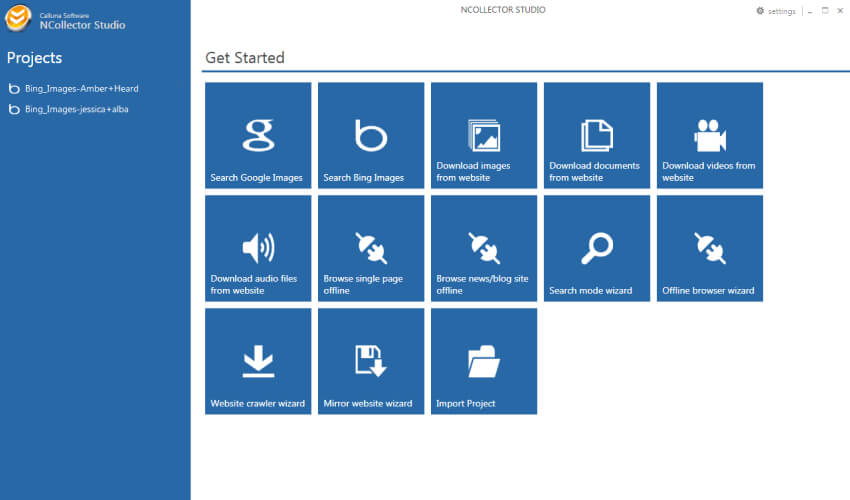
NCollector Studio is a website downloader tool that offers lots of features for downloading websites and webpages….
- Download website with code, images and videos.
- Download website with internal links.
- Download password-protected parts of websites by providing login credentials.
- Keep the original hierarchy, internal links, and navigation.
- Access downloaded websites offline.
- Update old downloaded websites by capturing new content.
- Set up scheduled downloads.
- Customize the crawling behavior.
NCollector Studio let users to Download website offline easily using this website saving tool in 2024.
Also Read: Bypass MEGA Transfer Quota
Conclusion
The need to download entire website for offline use becomes paramount in a world where the internet is brimming with captivating websites and valuable content.🌍✨ These ten remarkable tools provide the means to capture and save entire websites for offline use and backup purposes.
From intuitive interfaces to comprehensive features like recursive 🔄crawling, 🎨customizable options, and 🔑authentication support, these tools empower users to create personal archives🗃️, conduct research📖, and relive the web’s wonders without relying on an internet connection. With their assistance, we can preserve memories📸, safeguard valuable information🛡️, and explore the online realm on our terms. Embrace the power of the ten best website downloader tools and unlock offline possibilities…🚀🔒
Thanks for reading🖤
Stay tuned for more exciting updates✨
Discover Useful Free Tools Relevant to This Article
Below are some helpful, free web tools that can support your projects and tasks relevant to the ideas and tips shared in this article. These tools are designed to make your work easier and more efficient for free:


