In this world of remote and virtual collaboration having the best screen sharing video call app and software is important for smooth and effective communication. These software applications are important when you are having an important video call meeting, working on a project with your team member or when you are delivering an online training session.
The quality of screen sharing is really important as it can make or break the video call experience. However, finding the right tools for seamless communication is quite difficult. As there are too many options available and choosing the best screen sharing app will be mind blogging.
So, to ease that we have curated the list of best screen sharing video call applications and softwares with their advantages, disadvantages and customer reviews. This guide will help you to find the best fit for your needs and elevate your remote work experience.
8 Best Screen Sharing Video Call Apps and Software
1. Zoom
This is a video conferencing platform. Founded by Eric Yuan in 2011, he is a former lead engineer at Cisco WebEx. Zoom was created to overcome the issue in existing video call apps and software.
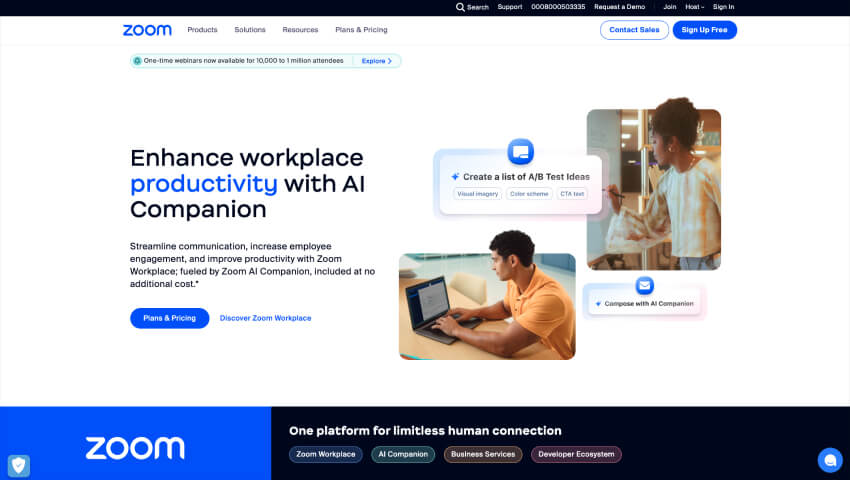
It quickly gained popularity due to its high quality video and audio, user friendly interface and robust features. During COVID 19 pandemic zoom gained significant traffic and became the popular choice for remote work, online education and virtual events. This platform has become one stop choice for many sectors.
➢ Key Features
- It has high definition video and audio.
- You can add up to 1000 participants per meeting.
- It gives advanced screen options with multi screen and annotation tools.
- It supports breakout rooms for group discussion.
| Pros | Cons |
|---|---|
| It is easy to use with a simple interface. | Security concerns have increased during the past few years. |
| It has reliable performance with high quality video and audio. | Free version has a limited meeting duration of 40 minutes for group video calls. |
| This software application is best for both small and large meetings. |
- Available Platforms
- It is available for all the platforms Windows, macOS, iOS and Android.
- You can download it from Play Store or other app store for mobile phone.
- Price
- It has free basic plan
- Paid plans start at $149.90 per year per user.
Customer Reviews: The review of zoom is positive, users have praised it for its versatility and reliability and some have raised concerns regarding security and privacy.
2. Team Viewer
This is a popular remote control software. It was developed by GmbH, a German company founded by Stefan Priebe, Tilo Westermann and other co founders in the year 2005. It was a collaborative project among its founders.
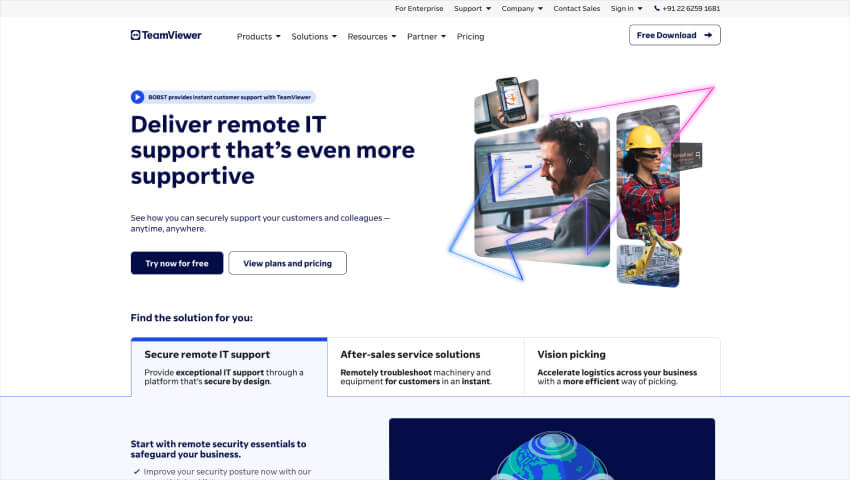
It is a screen sharing video call app and software which allows users to access and control other computers from anywhere in the world. This software tool is widely used by IT professionals and support teams for remote troubleshooting and assistance.
➢ Key Features
- It allows you to control another computer remotely and share your screen with others.
- You can send and receive files during video calls.
- It works on various devices and operating systems.
| Pros | Cons |
|---|---|
| It is perfect for remote tech support and troubleshooting. | It is expensive for commercial use. |
| It gives high level security with end to end encryption. | Basic gestures are limited in the free version. |
- Available Platforms
- It is available in all the platforms Windows, macOS, Linux, iOS Android.
- Price
- It is free for personal use.
- Paid plans start at $49.00 per month.
Customer Reviews: Users have appreciated it for its reliability and ease of use for remote access, but some of the users have found the cost for commercial use is relatively high.
3. Google Meet
This is a screen sharing video call app and software which is developed by Google. It was launched in the year 2017 as Google Hangouts Meet after that in the year 2020 it was renamed to Google Meet as a part of Google push to separate its enterprise video conferencing tools from its consumer offerings.
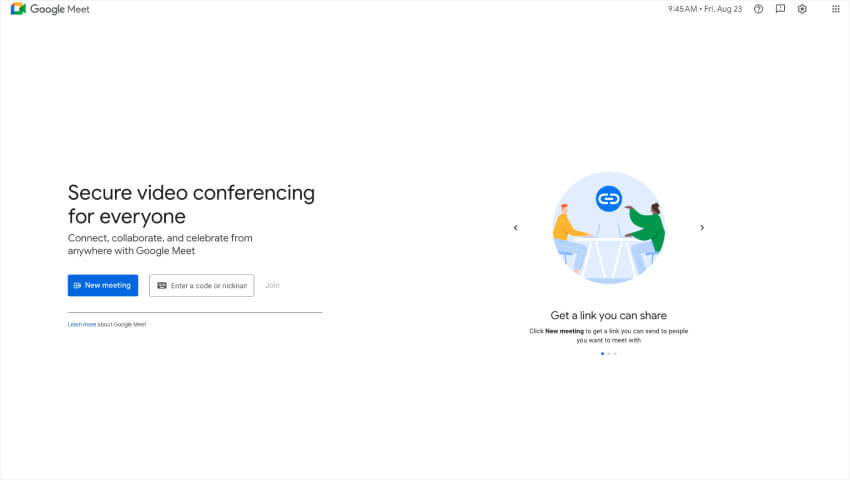
It supports up to 100 participants in a single meeting for free and up to 500 participants with premium plans. It also allows its user to share their screens or specific windows with other participants. It is available for Google Workspace users, allowing meetings to be recorded and saved to Google Drive.
➢ Key Features
- It has integration with Google workspace.
- It gives live captions and real time translation.
- Screen sharing can be done with multiple participants.
| Pros | Cons |
|---|---|
| It has a simple and readable UI. | It gives limited advanced features compared to other software |
| It is secured with storing encryption. | It requires a stable internet connection for optimal performance. |
| It is free with a google account. |
- Available Platforms
- It is available on all the platforms Windows, macOS, iOS and Android.
- Price
- Additional features available with Google Workspace subscription starting at $6 per user per month..
Customer Reviews: The review of google meet is positive, especially for its integration with Google services, but some users find it less feature rich compared to competitors.
4. Slack
This is a popular collaboration and messaging platform designed to enhance team communication. Founded by Slack Technologies in the year 2013 by Stewart Butterfield, along with Eric Costello, Cal Henderson and Serguei Mourachov.

It allows users to create channels for different topics, projects or teams, facilitating organized discussions. Connects with a wide range of third party apps and services such as Google Drive, Trello, Zoom and many others. It has features like Single Sign On (SSO) and detailed administrative controls for managing user access and permissions.
➢ Key Features
- It is integrated with various third party apps.
- Supports screen sharing during video calls.
- It has built in chat for real time communication.
| Pros | Cons |
|---|---|
| It is great for team communication and collaboration. | Screen sharing features are less advanced compared to dedicated video conferencing tools. |
| Customizable with many integrations and bots. | Can be overwhelming due to its many features and integrations. |
- Available Platforms
- It is available on all the platforms Windows, macOS, iOS and Android.
- Price
- Basic free plan available.
- Paid plans start at $7.25 per user per month.
Customer Reviews: Users like its integration capabilities and team collaboration features but find it can be complex to navigate.
Also Read – Gaming Mouse Used by Fortnite Players in the Esports World Cup Finals
5. Jitsi Meet
This is a free open source screen sharing video call software that provides a range of features for online meetings and collaboration. It was developed by 8×8 Inc in 2017 and it was a part of Jitsi project which is an open source initiative.
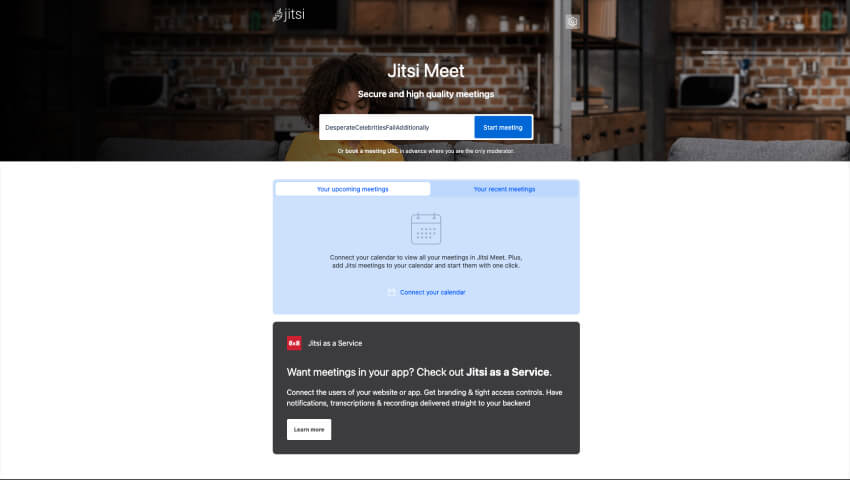
Users can join meetings without needing to create an account or log in. It allows users to share their screens or specific windows with others during a meeting. This Jitsi meet users can add virtual backgrounds to their video feeds.
➢ Key Features
- It is an open source platform which is free to use.
- It is easy to set up and use.
- It provides end to end encryption for secure communications.
| Pros | Cons |
|---|---|
| Completely free with no account required. | Less polished user interface compared to commercial options. |
| Strong security and privacy features. | Limited advanced features and support. |
- Available Platforms
- It is Web based, with apps for iOS and Android.
- Price
- Free
Customer Reviews: Users have appreciated the privacy and cost benefits but note that it lacks some advanced features of paid services.
6. Skype
This is a well known communication tool that offers voice and video calling, instant messaging and more. It is developed by Skype technologies which was acquired by Microsoft in 2011, This was initially released in the year 2003 by Niklas Zennström and Janus Friis.
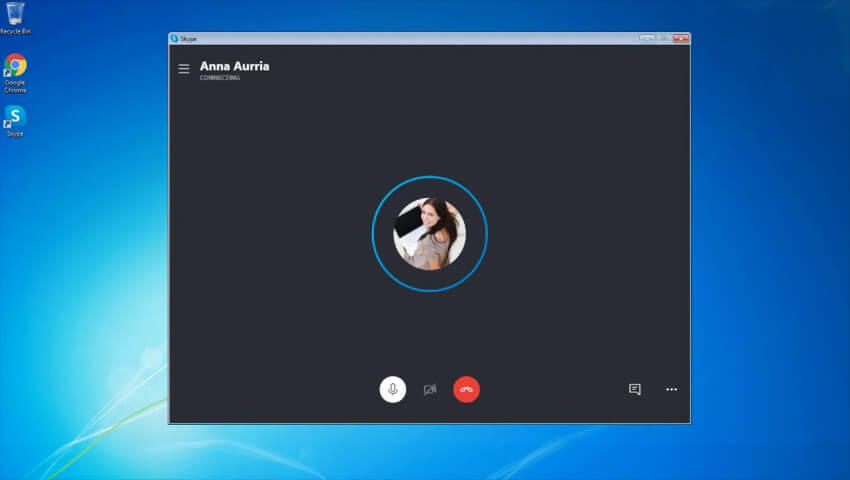
It provides high quality voice and video calling for one on one and group conversations. It also lets users send and receive files, photos and videos during chats. It supports group video calls with up to 100 participants
➢ Key Features
- Supports voice, video and chat.
- It is integrated with Microsoft services
- Provides Screen sharing with annotation tools.
| Pros | Cons |
|---|---|
| It is free for basic use. | Video quality can be inconsistent. |
| Good for personal and small business use. | It is less feature rich compared to newer tools. |
- Available Platforms
- It is available on the platforms Windows, macOS, iOS and Android.
- Price
- It is Free
- Premium features available through Skype Credit.
Customer Reviews: Generally favorable, with users appreciating its reliability and integration with Microsoft but noting that it can be outdated compared to newer tools.
Also Read – 10 Best Games Like Clash of Clans for PC
7. Any Desk
This is a remote desktop software that provides a way for users to access and control computers from a distance. Developed by GmbH in 2014. (Philipp Weiser, Andreas Moser and others)

It allows users to remotely access and control another computer as if they were sitting in front of it. It gives high speed remote connections with low latency and high quality resolution, even over slower internet connections. AnyDesk is used by IT professionals for troubleshooting and providing support remotely.
➢ Key Features
- It gives high performance with low latency.
- It provides remote desktop access and screen sharing.
- It is easy to set up and use.
| Pros | Cons |
|---|---|
| It provides smooth and responsive screen sharing. | Free version is limited in features. |
| It gives strong performance even on low bandwidth connections. | It is more suitable for remote access rather than large scale meetings. |
- Available Platforms
- It is available Windows, macOS, Linux, iOS, Android.
- Price
- It is free for personal use.
- Paid plans start at $10.99 per month.
Customer Reviews: Users have praised its performance and ease of use, though the free version is somewhat limited.
8. Microsoft Teams
This is a screen sharing video call app and software that integrates chat, video meetings, file sharing and app integration into one hub. Developed by Microsoft and was launched in the year 2017, it is a part of Microsoft 365 suite (formerly Office 365).
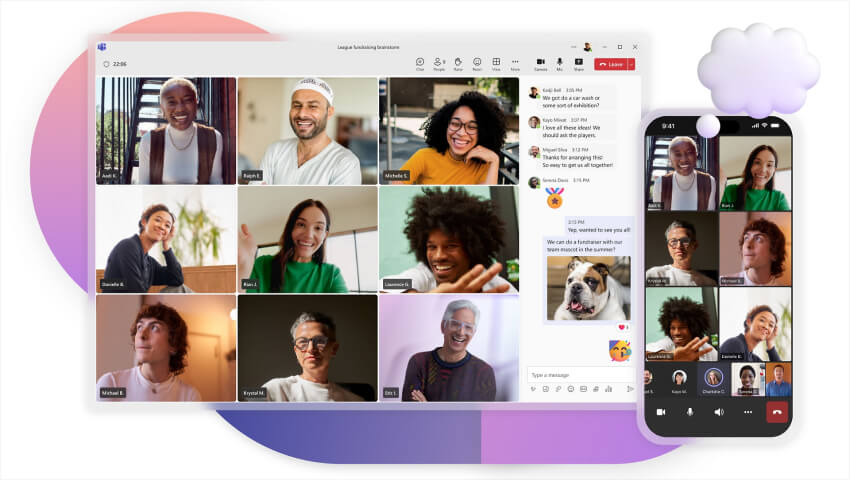
It provides high quality video and audio conferencing, supporting meetings with up to 1,000 participants. Teams integrate with Microsoft Outlook and Calendar to schedule and manage meetings easily. It is used by organizations for internal communication, project management and team collaboration.
➢ Key Features
- It is integrated with Microsoft Office 365.
- Provides built in chat and file sharing.
- Supports screen sharing, video calls and team collaboration.
| Pros | Cons |
|---|---|
| It has strong integration with Microsoft Office suite. | Can be complex for new users. |
| Provides robust features for team collaboration and communication. | This requires an Office 365 subscription for full functionality. |
- Available Platforms
- It is available in Windows, macOS, iOS, Android.
- Price
- Free with basic features
- Full features available with Office 365 subscription starting at $5 per user per month.
Customer Reviews: Users have praised its integration and comprehensive feature set, though some find it complex to use.
Also Read – 10 Best Games Like GTA V for Android in 2024
Conclusion
In conclusion, each of these screen sharing video call apps and software offers unique features suited to different needs and preferences. Whether you are looking for advanced functionality, ease of use or budget friendly options, there is a tool here that can help streamline your virtual meetings and collaborations.


