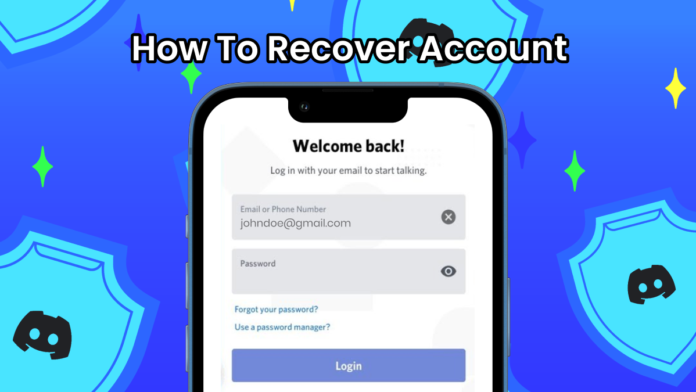It is frustrating and overwhelming, especially for those who consider the service a major support for gaming🎮, communication, or managing online communities🌐. However, whatever the reason may be—for connecting with friends, various gaming servers, or perhaps working on some projects—being locked out and unable to recover Discord account can definitely hamper your whole routine…📆
It may vary in reasons for losing access to an account 🔒. Maybe it happens when you forget your password or even the account gets hacked, or a security measure 🛡️ locks you out. Whatever it may be, it is a pretty intimidating experience, hence wondering how to proceed from there.
In this guide, we will go into detail about the most common reasons you may lose access to your account and how to recover Discord account within step-by-step process and great efficiency to not miss any crucial interactions 🛠️.
Possible Reasons for Losing Discord Account
Below are some of the common reasons you may get locked out of your Discord account, which include:
➢ Forgotten password 🔒❓
- No doubt this has to be the most common reason for users getting locked out of their Discord accounts. It is all too easy to forget a password when juggling multiple accounts and platforms!
- Especially if you haven’t changed it in a while or rely on your web browser’s auto-fill feature to take care of logins. No one can access their account until they reset the password in any event, leaving you stranded for the moment.
➢ Disabled Account 🚫
- There are pretty strict community guidelines and security measures enforced by Discord. So if your account has been flagged due to suspicious behavior or for breaking the rules, then your account might be disabled temporarily or permanently.
- This can also be caused by harmful behavior or an account being hacked. Thus, you will not be allowed to log in to it, and this will only be resolved by talking to Discord’s support team about the problem.
➢ Stolen Account 🕵️♂️
- Although it sounds scary, in this age of information, the theft of accounts is always waiting at your doorstep. Perhaps they can break into your Discord account through phishing attacks, compromised credentials, and so many more.
- Change your password and email, and you’re cut off from accessing your account. This might be dangerous because you are immediately losing control over your personal data, conversations, and servers.
➢ 2-Factor Authentication Issues 🔑🛡️
- Problems with 2-Factor Authentications You’re locking your account with two-factor authentication! that sounds wonderful, but it can come back to haunt you later on if you lose access to the authenticator app.
- Maybe you’ve misplaced the phone. Maybe you’ve deleted the app because you mistakenly thought that was one of the other four apps sitting on your home screen. Or maybe you just can’t find the 2FA backup code! whatever it is, you won’t be able to log into your account.
Also Read: Data Transfer App
How to Recover Discord Account
So, if you get yourself locked out of your Discord account, just chill! We are here to guide you through the ways to recover Discord account via recovery options provided by Discord.
➢ Password Reset
Recover your Discord account through password reset. This is one of the easiest ones that doesn’t require much hassle and trouble. It is as follows:
- To visit the login page of Discord and click on “Forgot your password?”
- Select the email address associated with your account.
- Check your inbox for a password reset email and also check your inbox spam folder if necessary.
- Follow the instructions to reset your password.
This method will work best if you are still able to access the email associated with your account. Ensure that you choose a strong and unique password to prevent future issues.
➢ Recover through 2FA
If the issue is 2FA, then Discord does have a backup code that you can use:
- Locate the 8-digit backup code you were given when you set up 2FA for yourself.
- Dial the backup code in the 2FA prompt to bypass the app authenticator.
You lost your phone and your backup code! you can reach the support at Discord for assistance in recovering your Discord account.
➢ Hacked Account or Email
It might be most terrifying if an account hacker changed your password or email address all of a sudden. In this case, Discord has the means to recover accounts:
- If someone hacked your account and changed your email, use the reset email feature.
- Submit a report on the Discord support page: [Your account has been hacked].
- Provide the original email address that you used for the account and describe the situation.
- Be prepared to get asked to confirm your identity for details such as when you created your account or server names.
After confirmation from Discord support, they will help you get your account credential reset and will guide you through the process of Discord account recovery.
➢ Contact Discord Support
If one of the above doesn’t work, or your case is a bit more complex (for example, you might have lost access to your email or authenticator), your best course of action will be to reach out directly to Discord Support. Here’s how you can do it:
- Proceed to the support page of Discord and submit a ticket under the category “Help & Support.”
- Write in your ticket as much detail as you possibly can, including:
- Discord Account Email.
- Username and tag (e.g., User#1234).
- Information about the issue (e.g., why you lost access or if your account was hacked).
- Receipt for buying if you have Discord Nitro.
- The date when you created the account and server names you frequent.
Discord uses such information to identify and verify your account faster. Expect a message from support regarding the recovery of your Discord account, so do not forget to check your email.
Using these methods, you can easily regain access to enjoy your experience on Discord..💬
Also Read: Fix iPhone 15 White Screen Issue
Conclusion
Losing access to your Discord account is a pain in the backside, but that’s why we’re here with these steps to help you to recover Discord account easily and get back to your community. It might be a password reset, a 2FA issue🛡️, or dealing with someone else’s hacked account—it’s all nicely smooth sailing due to the support system in place at Discord..💬 Be sure to keep your credentials safe, and don’t forget to enable 2FA for that extra layer of security 🔐, too.
FAQ
Q.1 Recover my Discord account if I cannot log in using my email.
If you are inaccessible to your email, then you can contact Discord support straight away and recover Discord ID. You will be asked to give some personal information, like account details or proof of ownership—this will help accelerate the recovery process.
Q.2 Can I recover a permanently deleted Discord account?
Yes, and you may restore deleted Discord account if you respond in time. You may send a request to the Discord support team within 30 days of account deletion to recover your account before it gets erased permanently.
Q.3 How do I alert Discord that my account has been hacked?
If you find that your account has been hacked, get in touch with Discord support at the earliest time for Discord account recovery. They will be able to recover access by resetting the credentials and also secure it so that no unauthorized individual gets access in the future.
Unless you follow the steps as mentioned here, you are likely to run into a laborious and trouble-prone process in the recover Discord account. Be cautious and keep security at the top of the priority list so as not to face such issues in the future.
Also Read: DJI Go 4 Not Working on Android 14
Keep updated with us…🔄
Thanks for reading!! 🤍