Are you eager to explore the wonders of ChatGPT but hesitant about the phone number verification process?
Don’t worry! We have got you covered. There are multiple ways to open an OpenAI account without verifying your personal phone number.
Whether you are concerned about privacy or simply prefer to skip this step, we have got you covered.
So, if you want to use ChatGPT without a phone number, keep reading! This blog explores how you can use ChatGPT without verifying a phone number using five innovative alternative techniques.
The Challenges of Phone Number Verification for ChatGPT
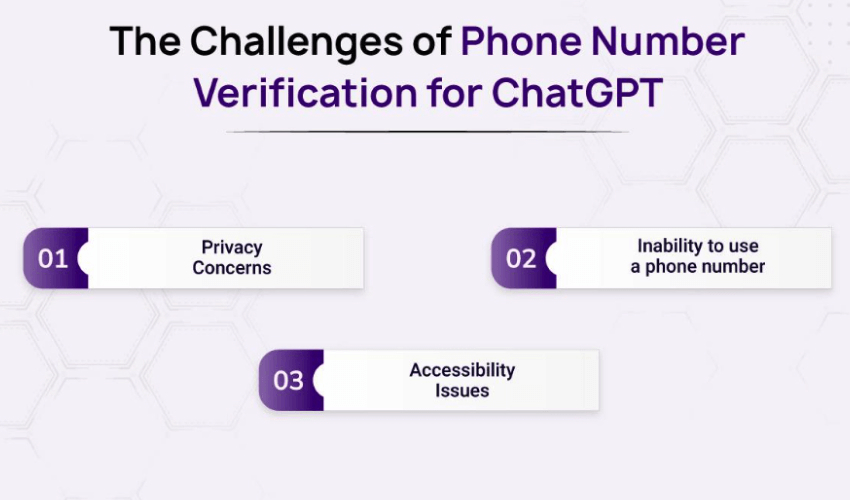
There are several reasons you might want to use chatGPT without a phone number. Here are some reasons people hesitate to give their phone numbers to OpenAI.
Privacy Concerns
Users can hesitate to enter their number on chatGPT. Many people are concerned that their private mobile numbers will be used in other ways. Specifically, they are concerned about how ChatGPT uses their number, how it is shared with third parties and how it is protected.
Inability to use a phone number
You must have a phone number to sign up for ChatGPT. A ChatGPT account cannot be created by someone who doesn’t have access to a phone number. Lack of access to a phone number is another reason people don’t want to use a phone number for ChatGPT.
Accessibility Issues
You cannot create another ChatGPT account if you already use the same phone number to create ChatGPT.
As a result, users who need to create more than one account on ChatGPT using the same phone number prefer to use anonymous accounts.
People fear that OpenAI(ChatGPT) and its partners will send marketing messages to their cell phones.
Why Does ChatGPT Require Phone Number
ChatGPT requires a phone number to confirm your identity and block fake users. Here are some reasons why ChatGPT requires a phone number.
- Users have to verify that they are real people in order to use this feature.
- Human verification reduces spam accounts so that the OpenAI server does not become overburdened.
- In countries where ChatGPT is not available, it provides an alternative verification method.
- User verification with a phone number can increase your search privacy on the AI chatbot.
Techniques to Access ChatGPT without Phone Number Verification
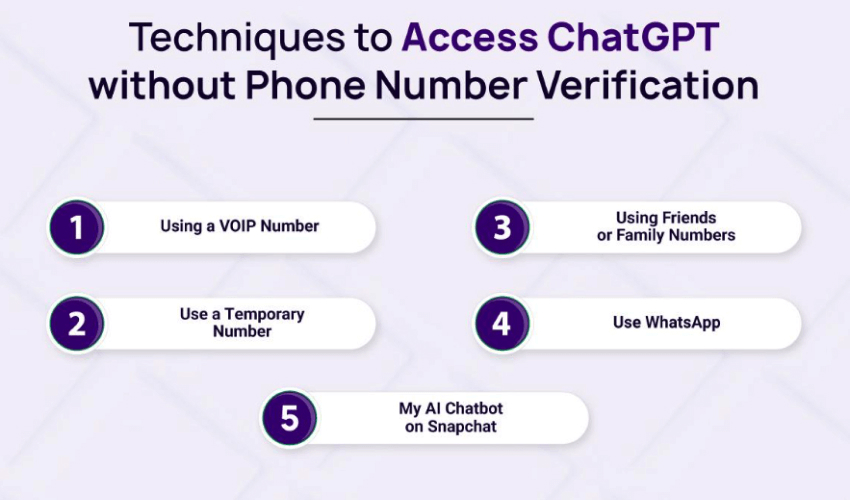
There are different ways you can bypass ChatGPT without a phone number, such as using a VoIP number, family friends numbers, temporary numbers and more. Here is a detailed description of them.
1. Using a VOIP Number
Cloud based virtual phone numbers are a great alternative to ChatGPT without a phone number. On the internet, you can find several providers of virtual numbers.
However, you must choose a virtual phone number that is reliable. With virtual numbers, you can easily communicate with family, friends and loved ones.
A virtual number can also be used to separate business and personal phone numbers. Virtual numbers can be used to register for other social media accounts as well, such as Facebook, Spotify, TikTok, Tinder, etc.
A virtual phone number can also be used to send and receive messages and make phone calls.
How to get a virtual number?
- Find a reliable virtual phone number provider
- Log in to the Dashboard after signing up with a new account.
- Choose your preferred city and country.
- Use an international number for ChatGPT verification
- Submit the necessary documents and complete the payments.
How to Sign Up for ChatGPT With a Virtual Phone Number?
Here are the steps to sign up for ChatGPT with a virtual phone number:
- Click the Sign Up button on ChatGPT website.
- If you use a Google/Microsoft account, enter your email address and click “Continue.”
- Enter a password and click “Continue” again.
- Enter your email address and date of birth after verifying your email address.
- Enter your new virtual number and submit.
You will receive a verification code at that number. Open your VoIP account, check your inbox messages and use the code. You will be able to use ChatGPT.
2. Using Friends or Family Numbers
If you don’t want to provide your personal information, you can use a friend or family member mobile number. Using your friends or family members phone numbers is an option if they are okay with you registering for an OpenAI account.
On the other hand, if some of your friends don’t want their numbers on online platforms, it might be a problem for you.
3. Use a Temporary Number
Use a temporary phone number service if you are not satisfied with the above two methods. You can bypass ChatGPT phone verification by using temporary numbers.
By using a temporary phone number, you can keep your personal number private. Additionally, you will not receive unwanted marketing messages or calls from ChatGPT or third parties. You can further protect yourself from scams and fraud attempts by using a temporary phone number.
For ChatGPT verification, follow these steps:
- Find a reliable website that generates temporary numbers
- Generate the number
- Enter the generated number into your ChatGPT account.
- On the generator website, a verification code will be sent.
- Once you have entered the code, you are all set.
Also Read: How to Bypass Mega Download Limit
4. Use WhatsApp
In certain countries, OpenAI and ChatGPT accounts can be verified via WhatsApp rather than phone numbers. You can register ChatGPT from WhatsApp if you live in Malaysia, Turkey, Indonesia, Israel, Vietnam, Saudi Arabia, Ukraine, Pakistan, UAE, India or Egypt.
You can register for ChatGPT with WhatsApp by following these steps.
- Create a ChatGPT account by selecting your country. If you are from a WhatsApp supported country, you will see “Do you use WhatsApp? ” Below is the phone number.
- For the verification code, select Send Code via WhatsApp.
- Enter the WhatsApp code and verify ChatGPT.
5. My AI Chatbot on Snapchat
Snapchat powered by ChatGPT, has introduced a new AI chatbot feature called My AI. This can be accessed without a phone number, just like Snapchat, which requires no phone number to sign up. Snap has already implemented the new feature on its app and website.
Uses of ChatGPT For Businesses
Businesses can benefit a lot from ChatGPT. Here are some of the ways businesses can take advantage of AI.

Using ChatGPT Prompts for SEO
ChatGPT can be used in SEO by helping with different stages of the process. Some of the ways to use ChatGPT for SEO include:
- Keyword Research: Think up a bunch of keywords in batches and run them through tools like Semrush to see how effective they are. This helps you choose the best long tail keyword ideas.
- Content Outlines: According to the keywords and topics you have chosen, you can make an outline.
- Title Ideas: If you want your content to get attention, give it titles and headlines for ChatGPT and it will create them.
- Content Creation: Generate outlines and keywords with ChatGPT. Create articles, blog posts or social media items based on the generated content.
- SEO friendly Content: ChatGPT can create rankable content with specific focus keywords and keyword distribution with a good SEO score.
Email and communication
Businesses can use ChatGPT like chatbot platforms to enhance email and communication processes to make internal and external correspondence more effective and efficient. ChatGPT enables employees to quickly draft, edit and proofread emails, ensuring they are polished and professional.
ChatGPT for Customer Support
With automation of customer replies and comprehensive FAQs, Its generate FAQs and answers for customer support. You can ask to create FAQs: From the most frequently asked questions to their answers, train it with your product and generate answers.
There are several other uses of this like creating responsive chatbots that can interact with customers in real time providing instant support and information.
Its can also generate interview questions for businesses, helping them find the best candidates. A variety of parameters, including cost, quality, reliability and lead time, can be analyzed to evaluate potential suppliers.
In addition, It can helps businesses create personalized email templates, improving internal and external communication.
Also Read: ChatGPT You Have Reached the Maximum Length for This Conversation
Conclusion
To conclude, this blog sheds light on five alternative techniques to make an OpenAI account for using ChatGPT without using a private phone number. These alternative methods include using a virtual, temporary and friend or family member phone number, WhatsApp and Snapchat AI.
With a virtual number, you can register for ChatGPT and use it without providing your personal information and private number. Also, temporary numbers can be used with confidence since they are secure and anonymous.
FAQs
➤ Why does ChatGPT need a phone number?
For security reasons and to verify your account, ChatGPT needs your phone number. Fake accounts and bot spammers cause server overload, so a phone number is required.
➤ Is ChatGPT free?
ChatGPT is free for the public to use. The project is currently in the research and feedback collection phase. However, ChatGPT Plus and ChatGPT 4 are both premium versions available.
➤ Can you make an OpenAI account without a phone number?
Yes, it is possible to create an OpenAI account without a phone number. OpenAI accounts can be created using virtual numbers, WhatsApp, Facebook Messenger and Slack. You can use it to generate content, translate languages, ask questions and solve problems after registering.
➤ How to sign up for a ChatGPT account in unsupported countries?
ChatGPT accounts can be created with a VPN if you are in an unsupported country. Follow the instructions on the OpenAI website to create a new account after connecting.


