Are you a Samsung Galaxy S24 Ultra user? If yes, then you must include these highly-rated apps for the Galaxy S24 Ultra in your gadget. Yes, picking the right applications is as important as investing efforts in purchasing a mobile.
In this fast-paced digital world, mobile applications play a crucial role in people’s daily lives. For instance, project management apps organize the work schedule and improve
productivity. Similarly, music apps, such as Spotify and others, soothe your soul and relax your mind. There are numerous such examples that you come across in your daily lives.
However, you cannot deny the fact that each user’s choice of app is different. Yes, every user has a unique collection of applications on their smartphones according to their needs and devices.
Correspondingly, Samsung Galaxy S24 Ultra phone users should include this list of top-rated smartphone applications.
Do you know why? The set of apps helps enhance your creativity and productivity and also elevates your life standards. So take a glance and make sure to download them to your smart gadget. Enough of the intro; let’s begin to dig deeper into the best apps for S24 Ultra! Here we go…
Table of Content
- Sketchbook
- INKredible
- DocuSign
- Adobe Acrobat
- PowerDirector
- Adobe Premiere Rush
- KineMaster
- Rewind: Music Time Travel
- Niagara Launcher
- ChatGPT
- Perplexity AI
- Character AI: AI-Power Chat
- Lensa
- Microsoft Swiftkey AI keyboard
- Buddhify: Meditation and Mindfulness App
Top 15 Must Have Apps For S24 Ultra Users
Here is our list of the best apps for s24 ultra users that you can consider downloading to enhance their daily experiences. Take a look…
1. Sketchbook
Sketchbook is one of the must have app for the S24 Ultra. As the name says, Sketchbook is for art enthusiasts or artists. So, if you’re fond of art, then Sketchbook helps you unleash your creativity. It provides you with plenty of customizable brushes and pens so you can easily fill in colors and give a professional touch to your creativity.
With this application, drawing accurate line works becomes a breeze and hassle-free. Thus, utilize the S Pen and enjoy creating diverse shapes and pictures in various colors.
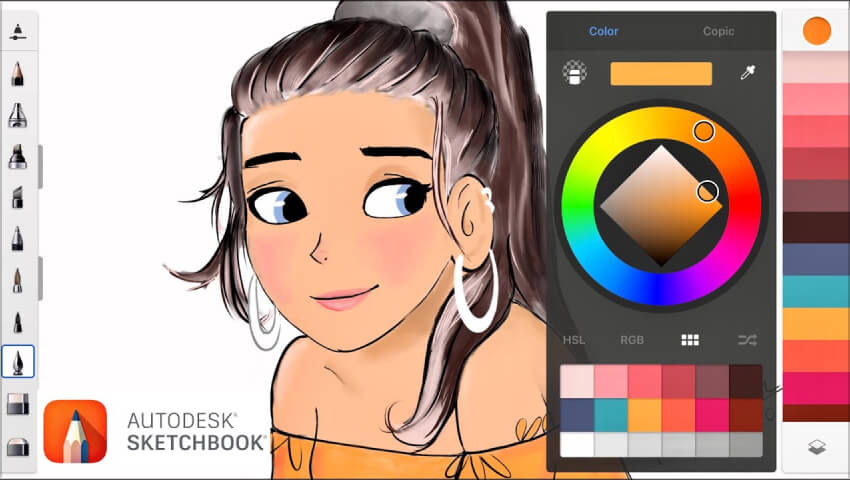
Key Features of Sketchbook
- Professional-grade, scalable tools are available
- Highly customizable tools
- Intuitive and simple interface
- CAD tools, design templates, and image editing available
Pros
- The software is open to all
- Varieties of brushes and different colors
- Great tool for free-hand sketching
Cons
- Some technical glitches are reported
Price
This application is absolutely FREE and available for both iOS and Android devices. This means you can enjoy creating stunning artwork without spending a dime.
2. INKredible
Write as smoothly as the fountain pen on the Samsung Galaxy S24 Ultra screen. This application makes users feel as if they are writing with a pen on the paper. INKredible is the best application to improve your handwriting.
Besides getting perfect handwriting, you can also sketch a flawless drawing on the screen. Once users learn how to handle the application, they can make the best work and export it for easy sharing and printing.
Key Features of INKredible
- It inherits the best inking feature
- Automatic palm and wrist rejection
- Several editing tools and options
- Clean and easy to use interface
- Fantastic notebook that has zoomed bar mode for consistent accuracy
Pros
- Simple and efficient way to perfect your handwriting
- You can write on the pages using your fingers or a stylus
- Zoom capability for better editing
- Clean and easy-to-use toolbars
Cons
- The learning curve is a bit time-consuming
- You need to pay for extra pens
Price
INKredible: Handwriting Note is FREE and available for both Android and iOS devices. However, some in-app purchases are available, so check while using the application.
3. DocuSign
As their tagline suggests, DocuSign is a simple-to-sign and easy-to-send application that urges you to choose paperless mode. You might think about safety and security; this application has many encryption techniques, and you can sign without limits.
Plus, you can import documents to sign via email and scan and upload the agreement from your mobile device. Once your work is completed, DocuSign sends instant reminders to the next signer. All in all, DocuSign is the world’s number one e-signature app. If you are a working professional and looking for the best app for samsung s24 ultra, then this is the one to have!
Key Features of DocuSign
- Open APIs and integrations
- Supports 44 languages, standard-based signatures, and global time zone support
- It provides document encryption and spam protection
- Archiving and document retention
- It offers document creation and various sending options
Pros
- User-friendly interface
- Easy to navigate
- Securely collect approvals in minutes
- Fasten the agreement process and save time
Cons
- Some layout and formatting issues are reported
- Difficult learning curve
Price
This application is FREE to download and available for both iOS and Android devices, including Galaxy S24 Ultra. They also offer pricing plans in three different categories: eSignature, eSignature real estate, and Developer API. You can choose the one that suits your needs perfectly.
Also See: Best Supported Apps of Apple Vision Pro
4. Adobe Acrobat
We are all aware of Adobe Acrobat. This application is one of the best apps for S24 Ultra. Adobe Acrobat is a renowned application that comes with efficient features and makes editing a breeze for users. This application lets you view, share, annotate, sign documents, and add comments.
Many individuals already use this application in their professional and personal lives according to their needs. In fact, it is a must-have app in some organizations. So, if you own a Galaxy S24 Ultra and are looking for a must-have app, then install Adobe Acrobat now! You can enjoy using this app with their S Pen and access the PDF seamlessly.
Key Features of Adobe Acrobat
- Collaboration tools and a commenting feature are available
- Easy interface
- It lets you convert files to PDF effortlessly
- Customizable fields, forms, and document storage
- Simple drag-and-drop feature
- File transfer and form management
- Indexing, PDF Reader, text editing, and secure data storage
- Seamless third-party integrations
Pros
- Easy-to-use and simple navigation
- Exceptional customer service
Cons
- Sometimes, there is a lag while accessing the application
- Consumes a lot of RAM
Price
Adobe Acrobat Reader is FREE to download. However, the free version is available with limited features only. You will need to pay to unlock exclusive features of this app.
5. PowerDirector
Video content has become very popular these days. Using the right Video editor is crucial in this technological realm. It gives wings to your creative editing skills and turns your influencer dreams into reality. PowerDirector is one of the best apps for S24 Ultra to experience professional video editing with abundant features. Plus, it comes equipped with some cutting-edge features, such as AI body effects and stunning visual effects to captivate audiences. This is one of the best AI video editing app for artists and video creators.
Using this app, you can blend, layer, and shape the clips to craft artistic scenes and add text or graphics to the footage.
Key Features of PowerDirector
- Transition option, motion tracking, and animated overlays
- Video stabilizer, lens correction, and multicam editing
- Split toning and thousands of intro templates
- AI body effects and more visual effects
Pros
- Exceptional video and audio editing
- More cropping, splitting, effects, and transitions
Cons
- The blurring feature is tricky
- You need to upgrade if you want it to be ad-free
Price
This app is available for FREE and also has a paid subscription option. Users don’t need to pay to download the application, but exclusive features are available for paid users only. You need to sign up for the application to learn about their pricing plans.
6. Adobe Premiere Rush
Digital content is a new norm in the era. Having the right tool in your arsenal can create you stunning content without wasting any moment. Adobe Premiere Rush makes creating digital content a breeze! Yes, this application is exclusively designed and developed for digital content creators. They can utilize Adobe Premiere Rush to create professional videos for YouTube or any other social media handle.
From capturing the images to sharing the final draft, everything is easy and hassle-free. Plus, users can add and adjust colors and upload the videos in an accurate ratio. Kickstart your content creator journey and achieve your timely goals with Adobe Premiere Rush.
Key Features of Adobe Premiere Rush
- Customize titles
- Add audio
- Easy to use application
- Share anywhere and enjoy unlimited exports
- Tailored transitions and timeline tracks
- Easy drag-and-drop features
- Stock resources and collaboration tools
Pros
- Simple and intuitive user interface
- Easy learning curve
- Audio and video features
- Exceptional editing performance
Cons
- Lack of Chroma keyframe support
- Export format limitations
- Limited audio settings and transitions
Price
You can download Adobe Premiere Rush without making any investment. However, it has in-app purchases, so if there is a need for exclusive additional features, you can pay for them. However, we suggest giving the free version a try before committing to it.
Also Read: 10 Best Fantasy Sports App in India
7. KineMaster
KineMaster is one of the best app for Samsung S24 Ultra. The intuitive user interface, simple navigation, and wide range of editing tools make this a powerful video editing application. The best thing about this app is that it supports multiple formats, including MP4, MP3, AVI, and others.
Users can watch a real-time preview and make changes according to their requirements. Other than this, it has many exciting features; just take a look at them. If you are a Samsung Galaxy S24 Ultra user, then install this app to get a world-class video editing experience.
Key Features of KineMaster
- Cut, trim, splice, and merge multiple videos
- Add photos, stickers, effects, texts, and 3D materials
- Apply transition effects, color filters, and color adjustments
- Easy to use application
- Advanced features like chroma key, speed control, reverse video, and removing background
- The pro version also has many features
Pros
- Unbeatable speed and intuitive interface
- High-quality animation and filters
Cons
- There are no wider library options while editing videos
- The Pro version only removes the watermark
- Some performance issues are reported
Price
KineMaster is available for FREE. However, to access the exclusive features, you need to choose in-app purchases.
8. Rewind: Music Time Travel
As the name says, this app is meant for music lovers. If you love old, retro music, then you should include it in the list of apps for S24 Ultra. Bring back the nostalgic music to the 21st century through Rewind: Music Time Travel! This application has tunes from the years 1959 to 2010. Using this app, users can explore different eras of music and its evolution.
Definitely, this application would be a treat for musical lovers. Not only you but also your loved ones would love to have this app. You can suggest Rewind: Music Time Travel to your grandparents and dedicate old songs to your loved ones.
Key Features of Rewind: Music Time Travel
- It offers endless vintage tracks and videos
- New impressive concept
- A great way to dive into late-70’s disco songs
Pros
- Discovering old music soothes your soul
- Enjoy endless tracks and videos
Cons
- There is no back or menu button, so revisiting the previous tracks seems like a task
Price
Rewind: Music Time Travel is a FREE application, people can get back to nostalgic vibes without having to spend any dime.
9. Niagara Launcher
Guess what? Niagara Launcher will become your favorite app after knowing about it. It is an elegant, minimalist launcher that offers you quick access to the applications you use most. Don’t think it would be a disturbance because it allows you to access everything easily. The very modern and simple UI makes the users more comfortable, and it is one of the great launcher apps for Samsung S24 Ultra. So, explore the features and enjoy using this application.
Key Features of Niagara Launcher
- Customizable home screen grid
- Added support for third-party icon packs
- Easy to use interface
- Offers exciting features
- A new favourite section is included for adding used apps
- Users can enable or disable the search bar on the home screen
Pros
- Streamlines everything
- Suggests the best way to layout
Cons
- As of now, there are no points to mention as cons
Price
Niagara Launcher is absolutely a FREE application. This means you can install and access it without investing any money. You can also use the Pro version, which is very affordable and useful.
Also Read – 8 Best Screen Sharing Video Call Apps
10. ChatGPT
ChatGPT is a new norm, and we all know why! Since its launch in November 2022, this app has become people’s favorite. Undoubtedly, ChatGPT is best apps for Galaxy S24 Ultra, isn’t it so? Yeah! Artificial intelligence bots are expected to rule the technological realm in the future. It’s because nowadays, many AI inventions have lined up. ChatGPT is one of the most used AI chatbots today. It helps users in a myriad of ways, including providing information related to their queries.
In addition, it allows you to generate content in different languages, including articles, social media posts, essays, code, emails, and others. The only thing you should know is to give appropriate prompts to the chatbot. If you haven’t tried this application yet, then it’s time to install it! All you have to do is click download to get it on your phone!
Key Features of ChatGPT
- Answers your questions
- Generate text for various requirements
- Translate the language
- Fine tune text of any kind
- Supports many languages
- Respond to queries promptly
Pros
- Enhances accessibility to education
- Helpful for both students and working professionals
- Assists educators to create question papers and give other academic ideas
- Understand many languages
- Personalizes learning
Cons
- Provide inaccurate information
- Biased response to critical questions
- Provides only limited information in the free version
- Can’t multitask and have less knowledge of current updates
Price
Downloading ChatGPT is FREE, but you will only get access to limited features with the free version. You will have to opt for the paid version of ChatGPT, i.e., ChatGPT Plus, for advanced features.
11. Perplexity AI
From the app’s name, it is easy to identify that Perplexity AI is also a chatbot and intelligent search engine. It uses advanced technology to provide a complete response to the user’s queries. That means you can chat and generate content for various requirements, including social media, websites, etc. Accessing the application is quite simple; just download and install the application, then create an account and sign in to enter the queries.
Key Features of Perplexity AI
- Chatbot-style search engine to generate content and accurate information
- Enhanced problem-solving ability and an AI-based search engine
- Can generate text for summaries, articles, and reports
- Offers an intuitive interface for quick response
- Integration and faster fact-checking
Pros
- Fast and detailed answers to complex questions
- It helps users learn new things and explore various perspectives
- Improves the user’s critical thinking and research skills
Cons
- Sometimes, the answers can be wrong
- The app relies on objective facts and data, so answering subjective questions is difficult
Price
Perplexity AI is quite similar to ChatGPT. Users can download and install the free version; when you need exclusive features, you can upgrade to the Pro subscription.
12. Character AI: AI-Power Chat
Character AI: AI-Power Chat is yet another best app for s24 ultra users. This app is quite different from the rest of the chatbots because you can chat with AI personalities in it. Yeah, the customization option is also available in this application, so you get assistance from your favourite characters. Users can configure the chatbots based on their interests, backgrounds, and other options to make them unique.
Advanced natural language processing and machine learning algorithms offer a natural conversation experience. Adding to this, chatting with the customized or your favourite characters gives a casual feel while getting assistance.
Key Features of Character AI: AI-Power Chat
- It allows you to chat seamlessly with ultra-realistic AI personalities
- It is an Ad-FREE application
- You can enjoy unlimited free messaging
- You get access to many user-created characters
- It offers an advanced creation tool to craft any character
- Captivating stories and advanced AI assistant to guide you
Pros
- It includes a lot of famous characters
- Supports speech-to-text, so you can talk to many characters
- Supportive community helps to train AI
Cons
- Slow conversations
- Sometimes, it doesn’t follow the character’s style
Price
Users can download and install this app for the Galaxy S24 Ultra for FREE. But similar to the other platforms, you need to pay to use premium options.
Also Read – 15 Best GFX Tool for BGMI – Stable 60 FPS
13. Lensa
Next on our list is Lensa from Prisma Lab. Lensa is one of the best tools for editing pictures and generating magic avatars. This application uses advanced technology to generate stunning snaps. It includes stable diffusion, a popular AI deep-learning model that helps create unique images.
Just with simple touch-ups and brushing, Lensa wipes away the imperfections and makes your pictures beautiful. So, all in all, it’s a great app for people with artistic abilities or who are creative. As this is an AI application, installing it can help you elevate the image standards to the next level. Download it to create flawless images!
Key Features of Lensa
- Magic correction to improve facial features
- It offers numerous tools for correcting facial imperfections
- Bewitching effects for enhancing the appearance
- Regular updates to edit better
- Lets you eliminate the flaws of any image (old or new)
Pros
- Good UI and UX interface
- Best option to tweak or tone down the effects
- Excellent results and swift social media sharing
Cons
- Only accept jpg images
- No options to keep the location information because of which you might miss images from the collections
Price
This is an absolutely FREE app. This means you can click Beautiful Snaps for 365 days for free with this app. All you need to do is download the app. And in-app purchases are also available; pay for them to access the exclusive features.
14. Microsoft Swiftkey AI keyboard
Choosing a renowned top company’s applications can always make a difference. Microsoft is a top-notch brand when it comes to user applications. You can enhance your productivity using Microsoft’s Swiftkey AI keyboard. It boosts your efficiency and gives accurate autocorrections and predictions according to your style.
Integrated AI technology collects the data, like words, phrases, and emojis that you often use to provide valid suggestions. Since the release, developers consistently update this application for better performance. So, make sure you install the upgraded version to witness its terrific features.
Key Features of Microsoft Swiftkey AI keyboard
- This app supports five languages
- Easily capture your tasks
- Cloud clipboard
- Type with a swipe and customize the toolbar with your favourite typing tools
- Allows for hassle-free typing
- Choose your favourite from hundreds of keyboard themes or design your own
Pros
- Thumb-sliding flow typing and polished UI
- Multi-language support and extensive settings
- Easy and efficient for regular usage
Cons
- Learning curve can be difficult for new users
Price
You can download the Microsoft Swiftkey AI keyboard for FREE and enjoy sending texts without investments.
15. Buddhify: Meditation and Mindfulness App
Last but not least, we have on our list Buddhify: Meditation and Mindfulness App. As the name says, this is an app that you can use to stay calm and serene.
In this fast-paced digital world, meditation and yoga play a pivotal role. Having an app handy can help you stay peaceful at all times. Yes, Buddhify: Meditation and Mindfulness App is one such tool that you should have for sure. You can use this app any time to make your mind relaxed and happy. Thus, choose Buddhify, that is listed among the best apps for S24 Ultra, and make yourself calm.
Mindfulness is essential to maintain the state of mind and helps to live in the present moment. So, harness the power of Buddhify to handle stress and tackle obstacles with a calm soul.
Key Features of Buddhify
- You can save your favourite meditations
- The Meditation 101 section teaches mindfulness techniques
- Easily complete the meditations while traveling, walking, or during office break hours
- It lets you customize wheels according to your choice
- It provides easy-to-follow guided meditations to lead a happier and healthier life
Pros
- Simple and quick meditation sessions
- Unique interface for the library is presented through colourful wheels
Cons
- No free access
- Small library compared to other similar applications
- Can’t set your meditation level, reminders, or goals
Price
Buddhify is not a free application. But that doesn’t matter because this app is available at a very nominal price, and that is INR 350.00. At INR 350, you can enjoy guided meditation. maintain a peaceful state of mind and bring clarity to all aspects of your life!
Also Read – Apps Like Cheat Engine for Game Hacking
Putting the whole thing together…
So, these are the 15 best apps for the Galaxy S24 Ultra. You can install all or some of these apps on your Samsung mobile and elevate your standard of living. You can download the ones that suit your requirements perfectly. Know that moving with time is essential in this fast-paced era.
Changing according to the latest trends can help you become the trendsetter in this fast-paced digital world! Moreover, embracing the new and highly-rated applications can make your daily life easier and reduce a lot of your burden in numerous ways. So don’t wait; start harnessing the power of the best applications and enhance your daily experiences. You can even use these apps to hone your skills or get entertained!
Enjoy Downloading your favourite app NOW 😊 😊